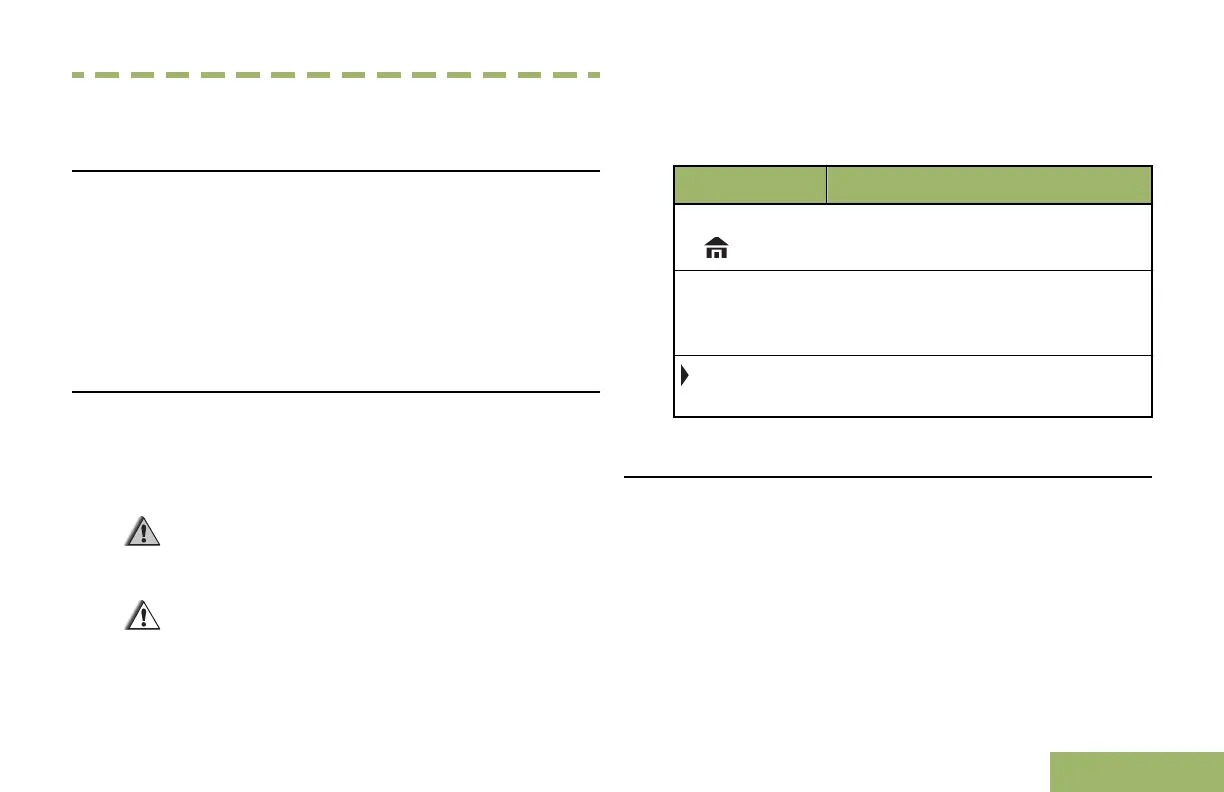Getting Started
How to Use This Guide
This User Guide covers the basic operation of the
APX Portables.
However, your dealer or system administrator may
have customized your radio for your specific needs.
Check with your dealer or system administrator for
more information.
Notations Used in This Manual
Throughout the text in this publication, you will notice
the use of Warning, Caution, and Note. These
notations are used to emphasize that safety hazards
exist, and the care that must be taken or observed.
Warning: An operational procedure, practice,
or condition and so on, which may result in
injury or death if not carefully observed.
Caution: An operational procedure, practice,
or condition and so on, which may result in
damage to the equipment if not carefully
observed.
Note: An operational procedure, practice, or condition
and so on, which is essential to emphasize.
The following special notations identify certain items.
Example Description
Home button
or
Buttons and keys are shown in
bold print or as an icon.
Phon
Menu entries are shown similar to
the way they appear on the radio’s
display.
This means “Press the right side of
the 4-Way Navigation Button”.
Additional Performance Enhancement
The following performance enhancements are some
of the latest creations designed to enhance the
security, quality and efficiency of the radios.
ASTRO 25 Enhanced Data
ASTRO 25 Enhanced Data is optimized to handle
different message sizes and variable update rates
from different applications of the radio. Add Enhanced
Data to the Integrated Data system with a software
17
English
