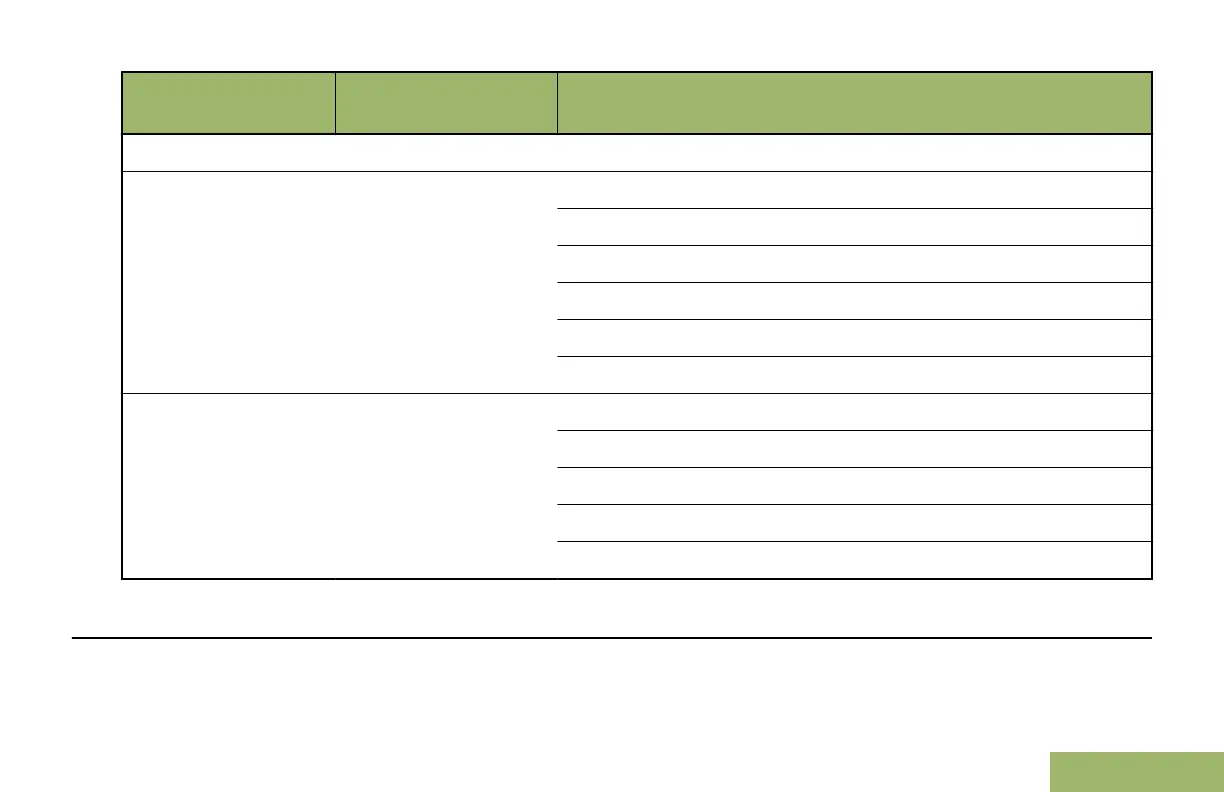Backlight and Bar
Color
Notification When
The radio initiates Fireground Evacuation alarm.
Red Critical Alerts The radio battery is low.
The radio is out of range.
The radio enters Failsoft mode.
The radio is unable to establish a full connection with the system.
The radio is unable to authenticate or register with the system.
The radio lost GPS signal or GPS function fails.
Green Call Alerts The radio receives a private call.
The radio receives a phone call.
The radio receives a call alert.
The radio receives a selective call.
The radio enters Geofence.
Alert Tones
Your radio uses alert tones to inform you of your radio’s condition. The following table lists these tones and when
they occur.
Identifying Status Indicators
49
English
