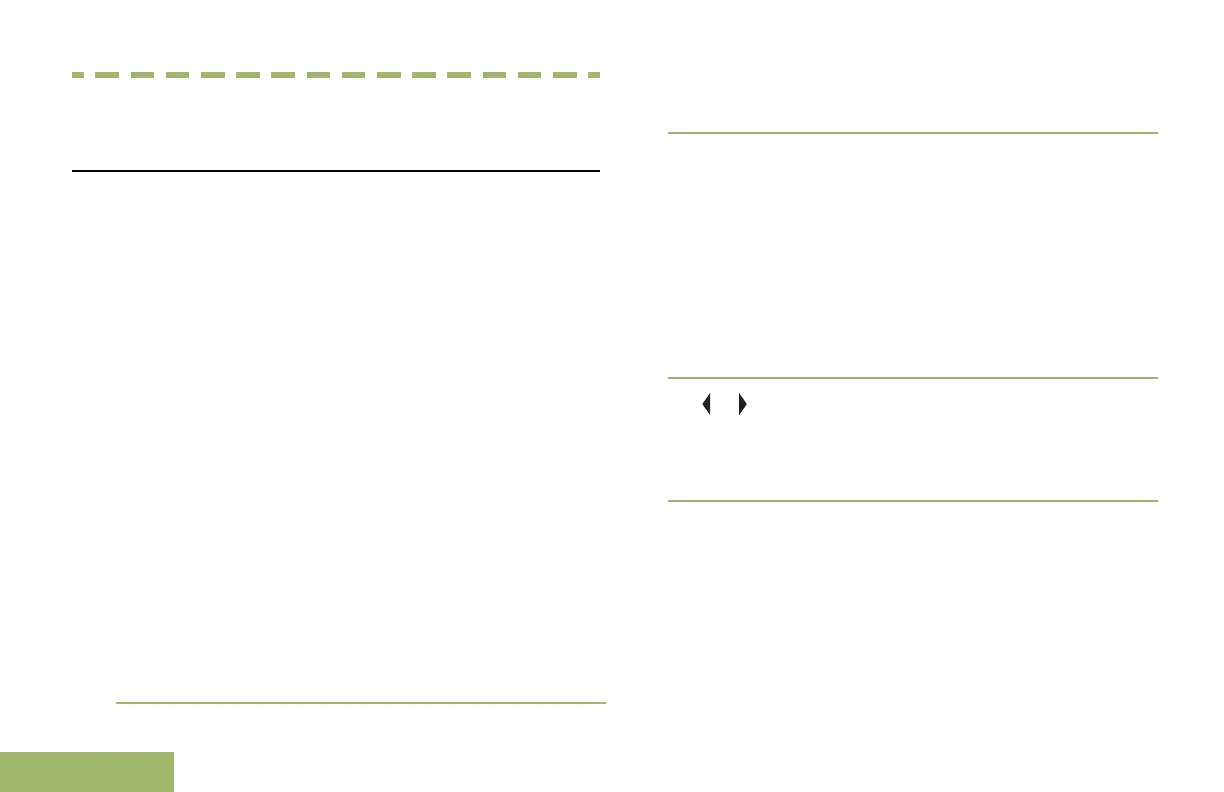Advanced Features
Advanced Call Features
Selective Call (ASTRO Conventional Only)
This feature allows you to receive a call from or to call
a specific individual. It is intended to provide privacy
and to eliminate the annoyance of having to listen to
conversations that are of no interest to you.
Receiving a Selective Call
When you receive a Selective Call, the radio initiates
for your attention with one of the following indication
scenario:
• You hear two alert tones and the LED lights up
solid yellow to indicate the transmitting radio is still
sending signal. The call received icons blinks and
the display shows Call received.
• The LED blinks solid green once to indicate the
transmitting radio is pending to receive signal.
The speaker unmutes.
1 Hold the radio vertically 1 to 2 inches (2.5 to 5.0
cm) from your mouth.
2 Press and hold the PTT button to talk. Release the
PTT button to listen.
Making a Selective Call
1 Perform one of the following actions:
• To access this feature via a preprogrammed
button, press the preprogrammed Quick
Access (One-Touch) Selective Call button to
dial the preprogrammed ID. Proceed to step 4.
• To access this feature via the menu, proceed
to the next step.
2
or to Call, and press the Menu Select button
directly below Call.
The display shows the last transmitted or received
ID.
3 To select the required ID, perform one of the
following actions:
• Press the Menu Select button directly below
Cnts to scroll through and select the required
ID.
• Press the Menu Select button directly below
LNum to go to the last number dialed.
66
English
