Set Up & Go
Set up & go
When you first turn on your
phone, you need to create or log
into your MOTOBLUR account.
MOTOBLUR syncs your contacts, email,
messages, and status information, for all
your accounts, all in one place.
Registration is secure and should only
take a few minutes.
Note: This phone supports apps and
services that use a lot of data, so make
sure your data plan meets your needs. For
details, contact your service provider.
1.To turn on your phone, press
and hold Power on top
of your phone.
2.Select a language.
3.Register or log in.
If you have not created a MOTOBLUR
account, you’ll need to register: Enter
your name, your current email address
(where MOTOBLUR can send account
information), and a new MOTOBLUR
password.
4.Add your accounts to MOTOBLUR.
To add an account, touch it. Then, enter
the user name or email and password
that you set up on that account.
Tip: For more, or to add accounts
anytime, go to “Add Accounts” on page
26.
5.When your phone shows your home
screen, import your SIM contacts: Touch
Dialer > Contacts, then
touch Menu > Import/Export >
Import contacts from: SIM card.
Touch OK to confirm.
Your MOTOBLUR Account
Only MOTOBLUR syncs contacts, posts,
feeds, messages, emails, photos, and
much more—from sources like Facebook®,
Twitter, MySpace, your work email,
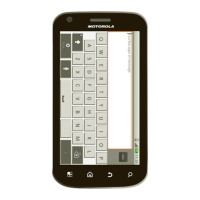
