Picasa™, and Photobucket®—and serves
them up just the way you want them.
To add or edit the email, social
networking, and other accounts in your
MOTOBLUR, touch > Accounts. To
set up email accounts, see “Set Up
Messaging” on page 29.
You can log into MOTOBLUR from a
computer to upload contacts, reset your
password, get help, or even locate your
phone: www.motorola.com/mymotoblur
Wi-Fi Connect
If you want to use a Wi-Fi network for
even faster Internet access,
touch Menu > Settings > Wireless &
networks > Wi-Fi settings. Touch Wi-Fi
to search for and connect to wireless
networks. There’s more in “Wi-Fi
Networks” on page 49.
Security
Your contacts are backed-up on
MOTOBLUR, so don’t worry. Even if you
lose your phone, MOTOBLUR can help you
find it or wipe it. And when you get your
next MOTOBLUR product, your stored info
makes it a snap to set up with just your
username and password.
Of course, it doesn't stop there. There are
plenty of ways to protect your phone and
your information, in “Security” on page 56.
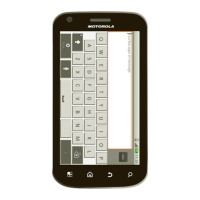
