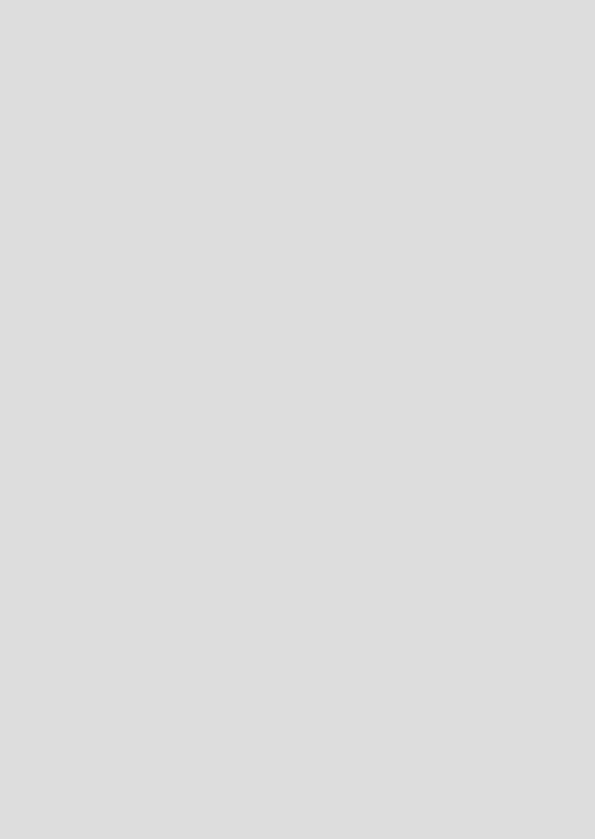Welcome...
to your new Motorola AX Series Wireless Home Telephone with Alexa
built-in!
This User Guide provides you with all the information you need to get
the most from your phone.
Before you make your first call or use Alexa you will need to set up
your phone. Follow the simple instructions in ‘Getting started’, on the
next few pages.
Got everything?
• Handset
• Charger cradle
• Base
• AC power adaptor for the base / Rating 5.0V - 1A
• AC power adaptor for the charger cradle / Rating 6.0V - 400mAh
• 2 x rechargeable Ni-MH battery cells
• Ethernet cable
• Telephone line cord
• Quick start guide
If you have purchased a multi-pack, you will find one or more additional handsets,
chargers with power adapters and additional rechargeable batteries.
Before you can use Alexa you will need
• An active landline home telephone service.
• An active Caller Display subscription.
• An active internet connection and Wi-Fi router.
• An Amazon account.
• The Amazon Alexa app.
• The Motorola hellovoice app.
Important
Use only the adapter and telephone line cord provided in the box.
Please note that this equipment is not designed for making emergency telephone
calls when the power fails. Alternative arrangements should be made for access to
emergency services.