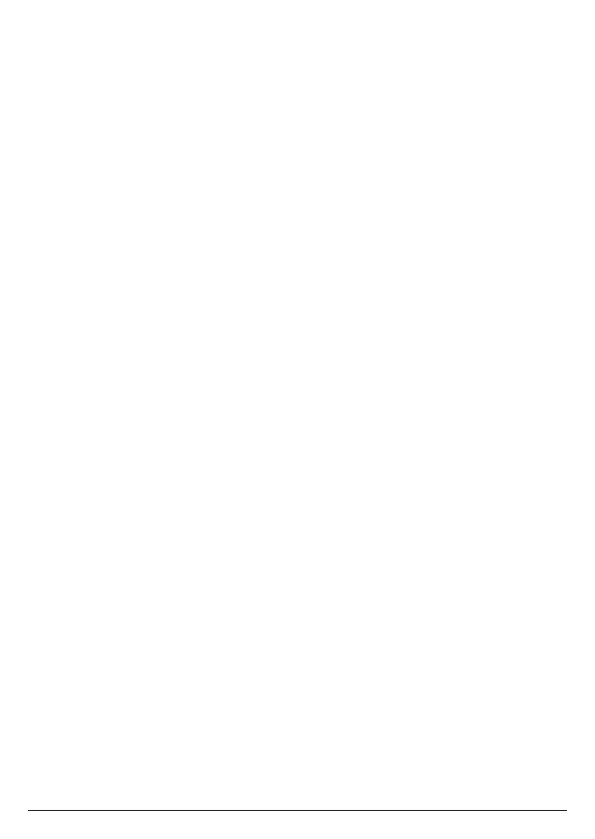27
the second internal call or ignore external call.
5.15 Joining a call in progress
If intrusion call is set to allowed, see page 42, when a handset is on a call a
second handset can initiate a conference call.
1. Press t on the second handset to join the call.
2. Press O on any handset to end a conference call and leave the other handset
engaged with the caller.
5.16 Call blocking
You must subscribe to your network provider’s caller ID service for this feature to
work. Charges may apply.
You can add numbers to the call blocking list as they come through or by using the
Call Blocking
menu on the hellovoice app.
Maximum 1000 numbers can be added to the call blocking list.
5.16.1 Block an unknown caller
You can block an incoming landline call from an unknown caller, i.e. a number that
is not in your contacts list.
1. When the handset is ringing, press
Block
.
2. The ringing will be silenced and
Added to Call Blocking
will be displayed. The
incoming call screen will continue to display until the call times out or the caller
hangs up.
Note
When you receive a call from a blocked number, the ringer will be silenced.
Blocked
will be displayed followed by the caller’s number. The incoming call screen will
continue to display until the call times out or the caller hangs up.
5.16.2 Unblock a number
You can view and unblock a number via the hellovoice app.
1. Open the hellovoice app on your smartphone.
2. Tap on
Settings
.
3. Tap on
Call Blocking
.
4. Scroll u or
d
to the entry you want to unblock and swipe left.
5. Tap on
Unblock
to unblock the number.
5.17 Handset locator
This feature allows you to locate misplaced handsets.
1. Press
p
on the base. All registered handsets will ring for 30 seconds.
2. Press
p
on the base again to cancel the paging call.
3. Press
Ignore
or
e
on the handset to stop the paging call.
You can also locate misplaced handsets via the hellovoice app.
1. Open the hellovoice app on your smartphone.
Using the phone