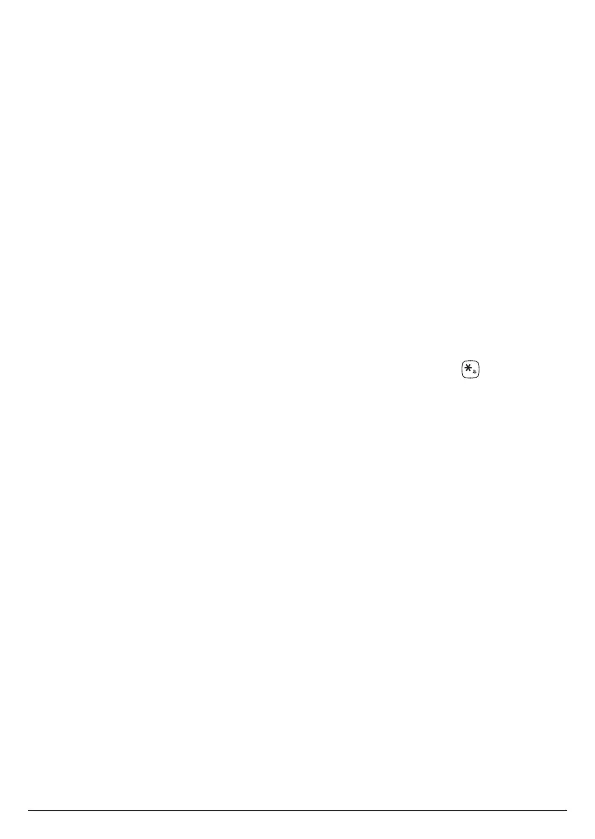37
10. Handset settings
10.1 Sounds
10.1.1 Ringer volume
The ring volume can be set to dierent volume levels. Choose from 5 volume levels
or O.
1. Press
Menu
, scroll d to
Handset
Settings
and press
Select
.
2.
Sounds
is highlighted. Press
Select
.
3.
Ringer Volume
is highlighted. Press
Select
.
4. Scroll u or d to the volume you require and press
Select
.
5. Press e to return to standby.
Note
If ringer volume is set to o, that handset ringer is silenced for all incoming calls;
including intercom calls.
Changing the handset ringer volume does not aect the paging call ringer volume.
While the handset is ringing, you can temporarily silence the ringer on that handset
by pressing
Ignore
.
You can also switch the ringer volume o, by pressing and holding when the
handset is in standby.
10.1.2 Ringtone
Choose from 10 dierent ringtones for your handset. While scrolling a sample ring
will be played for each ringtone.
1. Press
Menu
, scroll d to
Handset
Settings
and press
Select
.
2.
Sounds
is highlighted. Press
Select
.
3. Scroll d to
Ringtone
and press
Select
.
4. Scroll u or d to the ringtone you require and press
Select
.
5. Press e to return to standby.
10.1.3 Key beep
Your Motorola AX handset will beep with each key press. You can switch this beep
on or o.
1. Press
Menu
, scroll d to
Handset
Settings
and press
Select
.
2.
Sounds
is highlighted. Press
Select
.
3. Scroll d to
Key Beep
and press
Select
.
4. Scroll u or d to
On
or
O
and press
Select
.
5. Press e to return to standby.
Handset settings