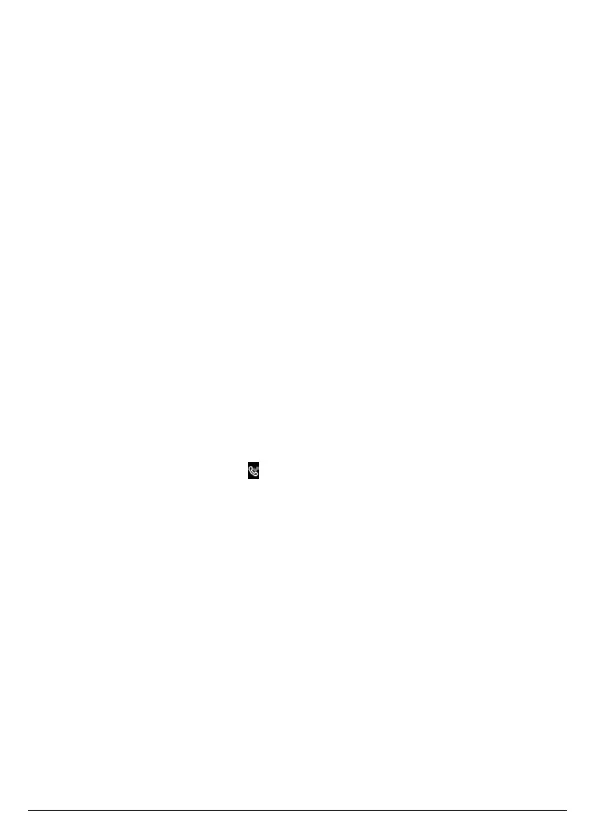33
8. Caller ID
Your Motorola AX device supports caller ID and caller ID on call waiting services.
Caller ID allows you to see the name, number, date and time of calls.
Caller ID on call waiting lets you see the name and telephone number of the caller
before answering the call when you are already on another call.
Provided the identity of the caller is not withheld, the number of the caller will be
displayed together with the date and time of the call (if provided by the network).
Note
If the caller’s number is stored in your contacts list along with a name, when you
receive a call the name will also be displayed. This is provided you have allowed
hellovoice app access to your smartphone contacts.
If your Motorola AX base cannot receive caller information, the following may be
displayed:
-
UNAVAILABLE
if the telephone number is unavailable
-
WITHHELD
if the telephone number has been withheld.
If your Motorola AX base is connected to a PBX system, caller information may not
be available. Contact your PBX supplier.
Note
If the caller’s number is stored in your contacts list along with a name, when you
receive a call the name will also be displayed. This is provided you have allowed
hellovoice app access to your smartphone contacts.
8.1 Missed calls notification
When you have new missed calls (incoming calls that you haven’t answered), the
display shows
X Missed Call(s)
and flashes.
All entries that have not been viewed are counted as ‘new’ missed calls. All new
missed calls must be viewed for the missed calls notification to clear from the
handset display.
8.2 Motorola AX calls list
Landline calls will be logged in the Motorola AX calls list and also in the hellovoice
app.
1. Press the right soft key
Calls
to enter the
All Calls
list. Or press u, scroll u or d
to highlight the calls list (
Missed Calls
,
Incoming Calls
,
Outgoing Calls
,
Accepted
Calls
,
All Calls
).
2. Press
Select
. The most recent number (or name if stored in the contacts list) is
displayed.
3. Scroll u or d to view the entries.
8.2.1 View an entry
1. Press u to enter the call list menu.
2. Press d, scroll u or d to highlight the Calls list (
Missed Calls
,
Incoming Calls
,
Outgoing Calls
,
Accepted Calls
,
All Calls
) you want.
Caller ID