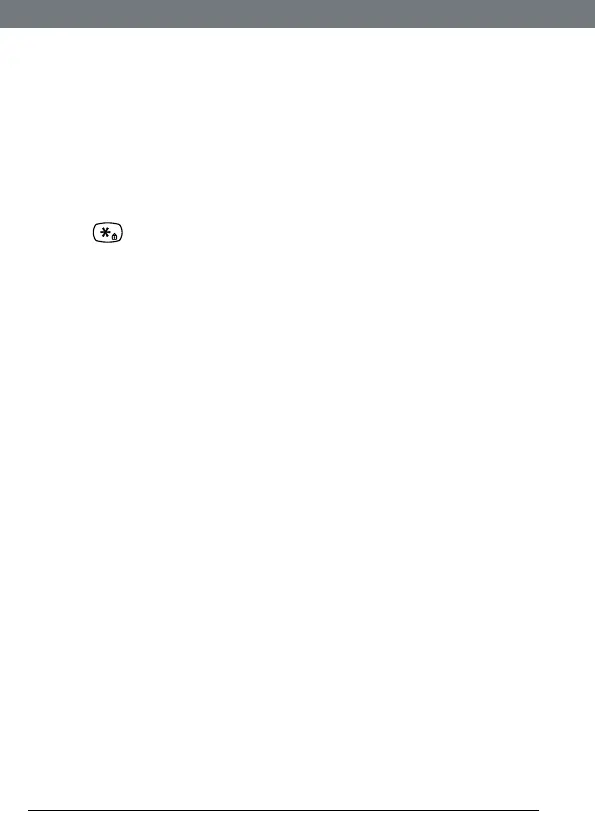40
Using remote access
11. Using remote access
You can operate your answering machine from any DTMF phone by calling
your C1 product and entering a 3 digit security PIN code.
The default PIN setting is 000. To change it, see “Set the security PIN code”
on page 41. Using a PIN code prevents other people from accessing your
answer machine and messages without permission.
11.1 Operating your answering machine from
another phone
1. Dial your telephone number. When you hear your outgoing message,
press
. The machine announces, ’Please enter your security code’.
2. Enter your 3-digit PIN (default setting 000) within 8 seconds. You will hear,
‘You have ‘n’ new messages’ and they will be played back.
NOTE
If you enter an incorrect PIN code you will be allowed one further attempt, if
it is still incorrect you will hear ‘Incorrect security code’ followed by a beep
and then your C1 product will hang up.
3. If you have no new messages, you will hear, ’You have no new messages,
to hear main menu press 1’. If you do not press 1 within 8 seconds, the
machine hangs up. When you press 1, you will hear the main menu.
Simply follow the instructions as announced:
‘To play all messages press 2’.
‘To play new messages press 3’
‘To skip back during messages press 4’.
‘To delete during messages press 5’.
‘To skip forward during messages press 6’.
‘To set answer on or off press 7’.
‘To hear the outgoing message menu press 8’.
‘To set a new security code press 9’.
‘To hear main menu again press 1’.
When the last message is played you will hear, ’End of messages’.
