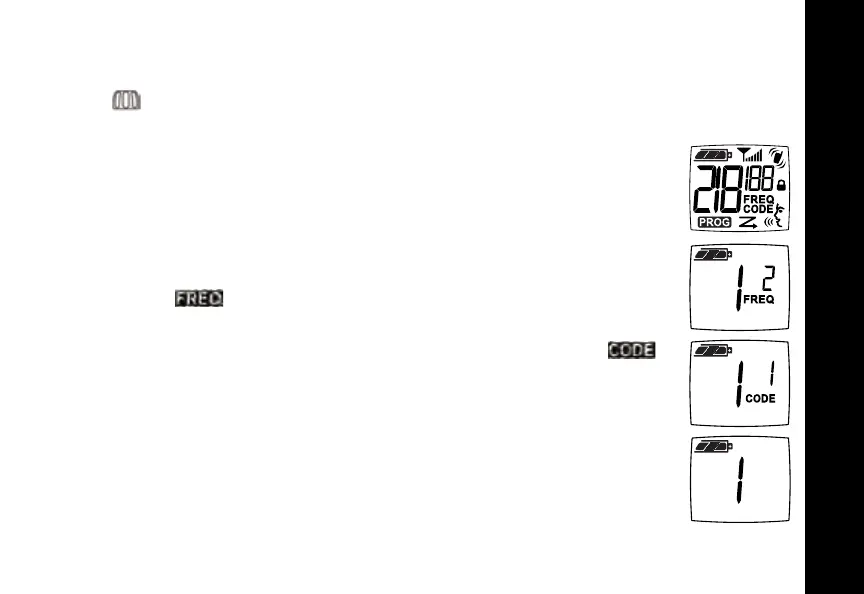Getting Started
17
Turning Your Radio On and Off
See page 11 for a basic radio diagram.
Turn clockwise to turn the radio on, and counterclockwise to turn the radio off.
When the radio is on, the transmit light on the top of the radio blinks every 3 seconds.
When you turn the radio on, the radio chirps and the display briefly
shows all features and display segments.
The radio then displays the current channel (larger number in the
center) and the frequency assigned to that channel (on the right
indicated by ).
The Interference Eliminator Code displays briefly (indicated by ),
then the current channel remains displayed .
6864110w16r_EN-FR.book Page 17 Tuesday, June 23, 2020 3:30 PM
