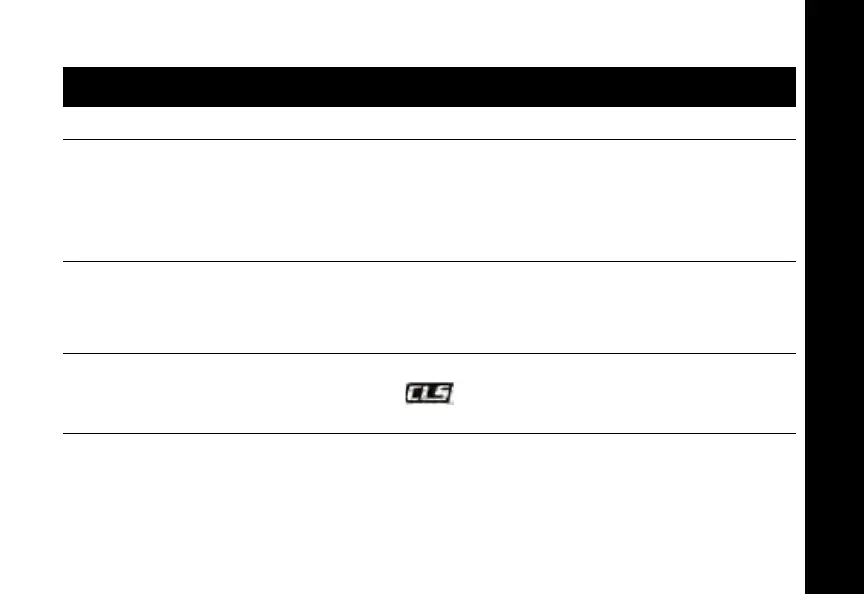Troubleshooting
33
Troubleshooting
Symptom Try This:
No Power
Recharge or replace Li Ion battery.
Message not
transmitted
Make sure
Push to Talk
is completely pressed while
transmitting.
Recharge, replace, and/or reposition batteries.
Verify the transmit light is illuminated while speaking.
Verify Channel, Frequency, and Code settings are correct.
Hearing other
noises or
conversation on
a channel
Frequency may be in use. Change on all radios if possible (see
page 25 and 27).
Poor audio
quality
Bandwidth does not match. For optimal audio quality when
communicating with
Series radios, the bandwidth of other
radios should be set to 12.5 kHz, if possible.
Limited talk
range
Steel and/or concrete structures, heavy foliage, buildings, or
vehicles decrease range (see page 20). Check for clear line of
sight to improve range.
Wearing radio close to body such as in a pocket or on a belt
decreases range. Change location of radio.
6864110w16r_EN-FR.book Page 33 Tuesday, June 23, 2020 3:30 PM
