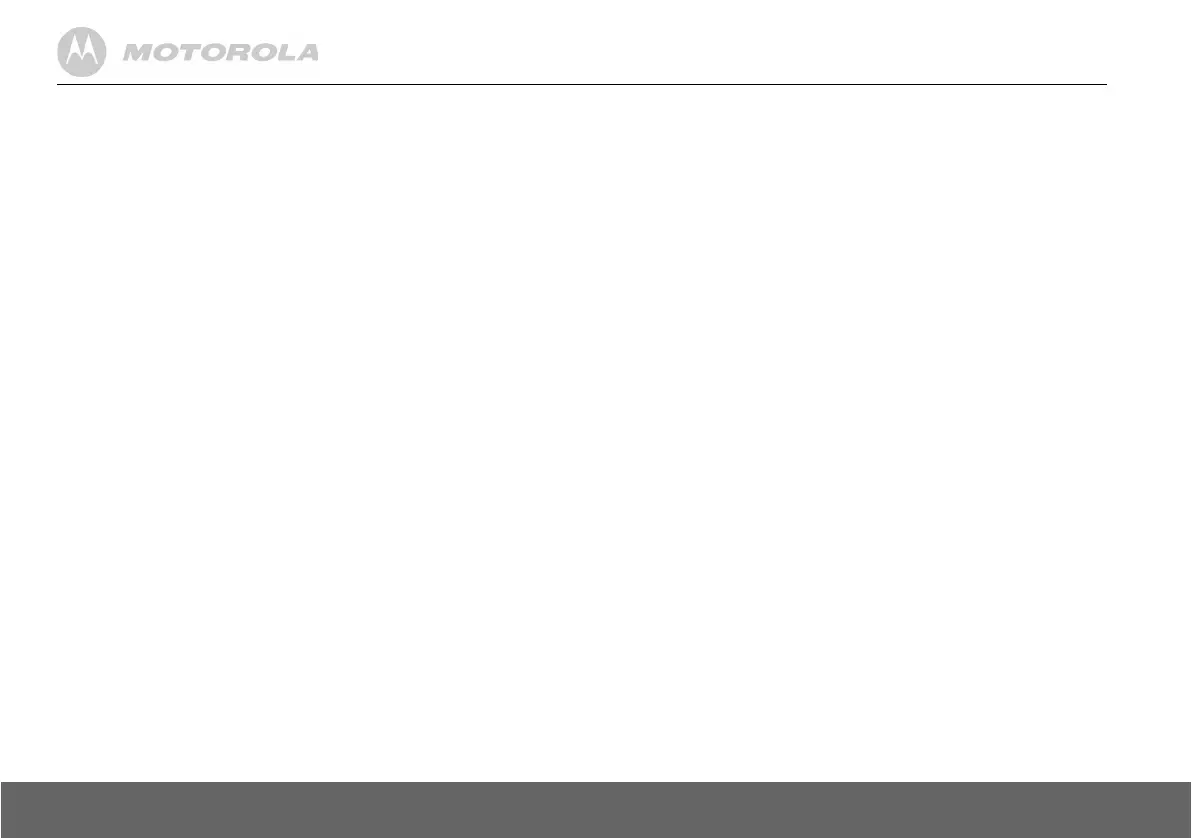30 General information
Display
No display
• Try recharging or replacing the batteries.
• Try disconnecting and connecting the base power supply.
• If LED is not lit up, then try disconnecting and connecting the base
power supply.
Registration
Unable to register another handset
• Maximum number of 5 handsets has been reached.
• The display shows
SEARCHING
. You must unregister a handset in order
to register a new one.
Interference
Noise interference on your radio or television
Your base or charger may be too close. Move it as far away as possible.
Answer machine
Answer machine does not record messages
• Switch the answer machine on.
• The memory may be full. If so, you will need to delete some
messages.
• Answer mode may be set to
ANSWER ONLY
.
Change the mode to
ANSWER & REC
.
Cannot access messages remotely
• Remote access may be switched off.
• If wrong PIN is entered a beep is played. You can enter the PIN once
again.
Cannot record outgoing message
• The memory may be full. If so, you will need to delete some
messages.
Answer machine stops automatically
• The memory may be full. If so, you will need to delete some
messages.
• The maximum message length is 3 minutes.
11. General information
IMPORTANT
This equipment is not designed for making emergency telephone call
when the power fails. Alternative arrangements should be made for
access to emergency services.
This product is intended for connection to analogue public switched
telephone networks and private switchboards in United Kingdom.
Safety and Electromagnetic Interference/Compatibility
information
• Only use the power supply suitable for this product range. Using an
unauthorised power supply will invalidate your guarantee and may
damage the telephone.
• Use only the approved rechargeable batteries supplied.
• Do not open the handset (except to replace the handset batteries) or
the base. This could expose you to high voltages or other risks.
• Radio signal transmitted between the handset and base may cause
interference to hearing aids.
• Your product may interfere with other electrical equipment, e.g. TV
and radio sets, clock/alarms and computers if placed too close. It is
recommended that you place your product at least one metre away
from such appliances to minimise any risk of interference.
• All batteries can cause property damage and/or bodily injury such as
burns if a conductive material such as jewellery, keys, or beaded
chains touch exposed terminals. The conductive material may
complete an electrical circuit (short circuit) and become quite hot.
Exercise care in handling any charged battery, particularly when
placing it inside a pocket, purse, or other container with metal objects.
• Never dispose of batteries in a fire. There is a serious risk of explosion
and/or the release of highly toxic chemicals.
• It is recommended that advice from a qualified expert be sought
before using this product in the vicinity of emergency/intensive care
medical equipment.
