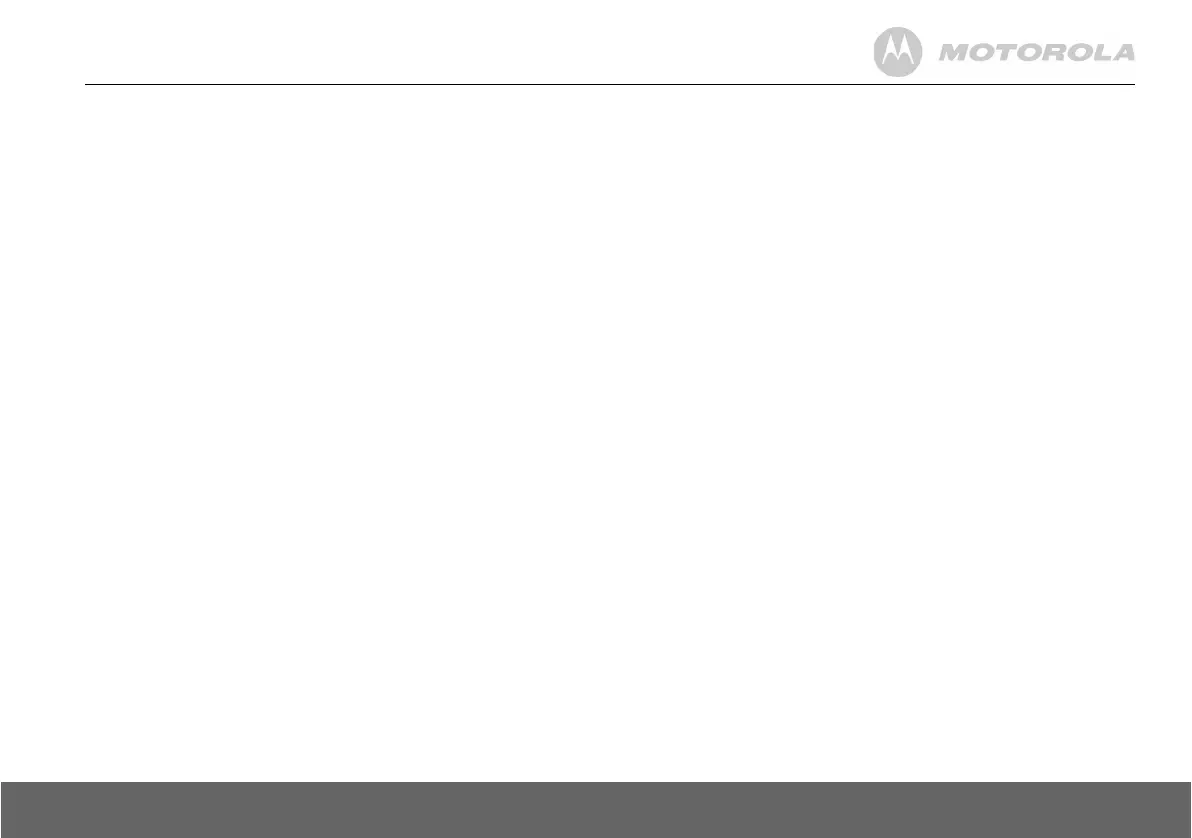General information 31
• Medical Devices
• Pacemakers: The Advanced Medical Technology Association
(AdvaMed) recommends that a minimum separation of 15 cms (6
inches) be maintained between a handheld wireless device and a
pacemaker. These recommendations are consistent with those of
the U.S. Food and Drug Administration.
• Persons with pacemakers should:
- ALWAYS keep the handheld wireless device more than 15 cms
from their pacemaker when the handheld wireless device is
turned ON.
- Not carry the handheld wireless device in the breast pocket.
- Use the ear opposite the pacemaker to minimize the potential for
interference.
- Turn the handheld wireless device OFF immediately if you have
any reason to suspect that interference is taking place.
• Hearing Aids
Some digital wireless radios may interfere with some hearing aids.
In the event of such interference, you may want to consult your
hearing aid manufacturer to discuss alternatives.
• Other Medical Devices
If you use any other personal medical device, consult the
manufacturer of your device to determine if it is adequately
shielded from RF energy. Your physician may be able to assist
you in obtaining this information.
Cleaning
• Clean the handset and base (or charger) with a damp (not wet) cloth,
or an anti-static wipe.
• Never use household polish as this will damage the product. Never
use a dry cloth as this may cause a static shock.
Environmental
• Do not expose to direct sunlight.
• The handset may become warm when the batteries are being charged
or during prolonged periods of use. This is normal. However, we
recommend that to avoid damage you do not place the product on
antique/veneered wood.
• Do not stand your product on carpets or other surfaces which
generate fibres, or place it in locations preventing the free flow of air
over its surfaces.
• Do not submerge any part of your product in water and do not use it in
damp or humid conditions, such as bathrooms.
• Do not expose your product to fire, explosive or other hazardous
conditions.
• There is a slight chance your phone could be damaged by an
electrical storm. We recommend that you unplug the power and
telephone line cord during an electrical storm.
Product disposal instructions
• European Union (EU) Waste of Electrical and Electronic
Equipment (WEEE) directive
The European Union's WEEE directive requires that products sold into
EU countries must have the crossed out trashbin label on the product
(or the package in some cases). As defined by the WEEE directive,
this crossed-out trashbin label means that customers and end-users
in EU countries should not dispose of electronic and electrical
equipment or accessories in household waste. Customers or end-
users in EU countries should contact their local equipment supplier
representative or service centre for information about the waste
collection system in their country.
• The Waste of Electrical and Electronic Equipment (WEEE) Directive
(2002/96/EC) has been put in place to recycle products using best
available recovery and recycling techniques to minimize the impact on
the environment, treat any hazardous substances and avoid the
increasing landfill.
Product disposal instructions for residential users
When you have no further use for it, please remove any batteries and
dispose of them and the product per your local authority’s recycling
processes. For more information please contact your local authority or
the retailer where the product was purchased.
