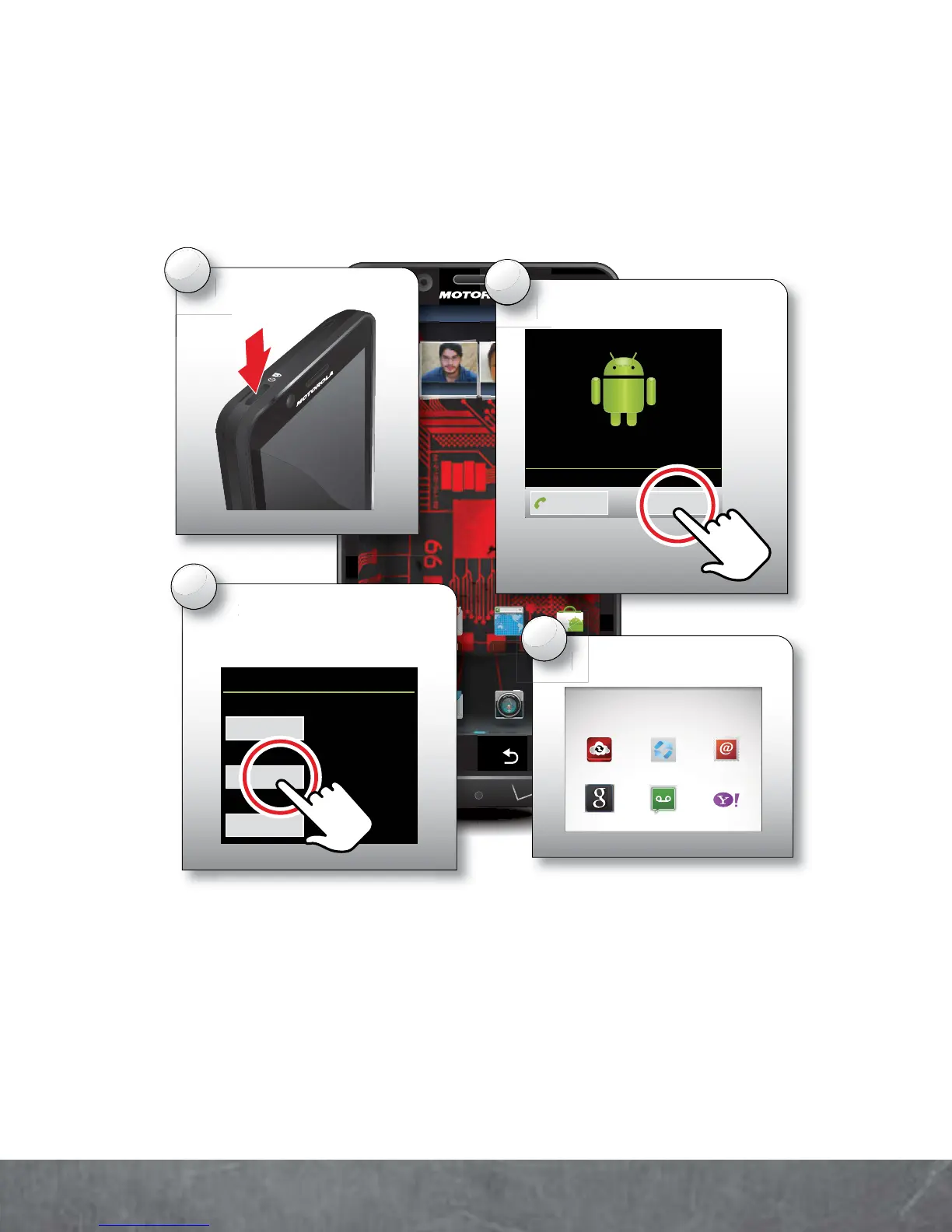BASICS
TURN ON YOUR SMARTPHONE FOR THE FIRST
TIME
It’s important to fully charge the battery before
turning on your smartphone.
11:23
Voicemail Email Browser Market
Arturo Roman
JP Jordan
Tatia Torrey
Kim Vonesh
htt
//www
a
Select a language.
2
Welcome
Touch the android to begin.
Emergency dial Change language
Create account,
or log in.
3
Set up your Google Account
Don’t have a Google Account?
Already have a Google Account?
Want to set up an account later?
Create
Sign in
Skip
Turn on.
1
Add accounts.
4
Set Up Accounts
If you use any of the services below, tap the
icon to set it up.
Corporate Sync Email
Yahoo! MailGoogle Visual Voice Mail
Backup Assistant+
Contacts
