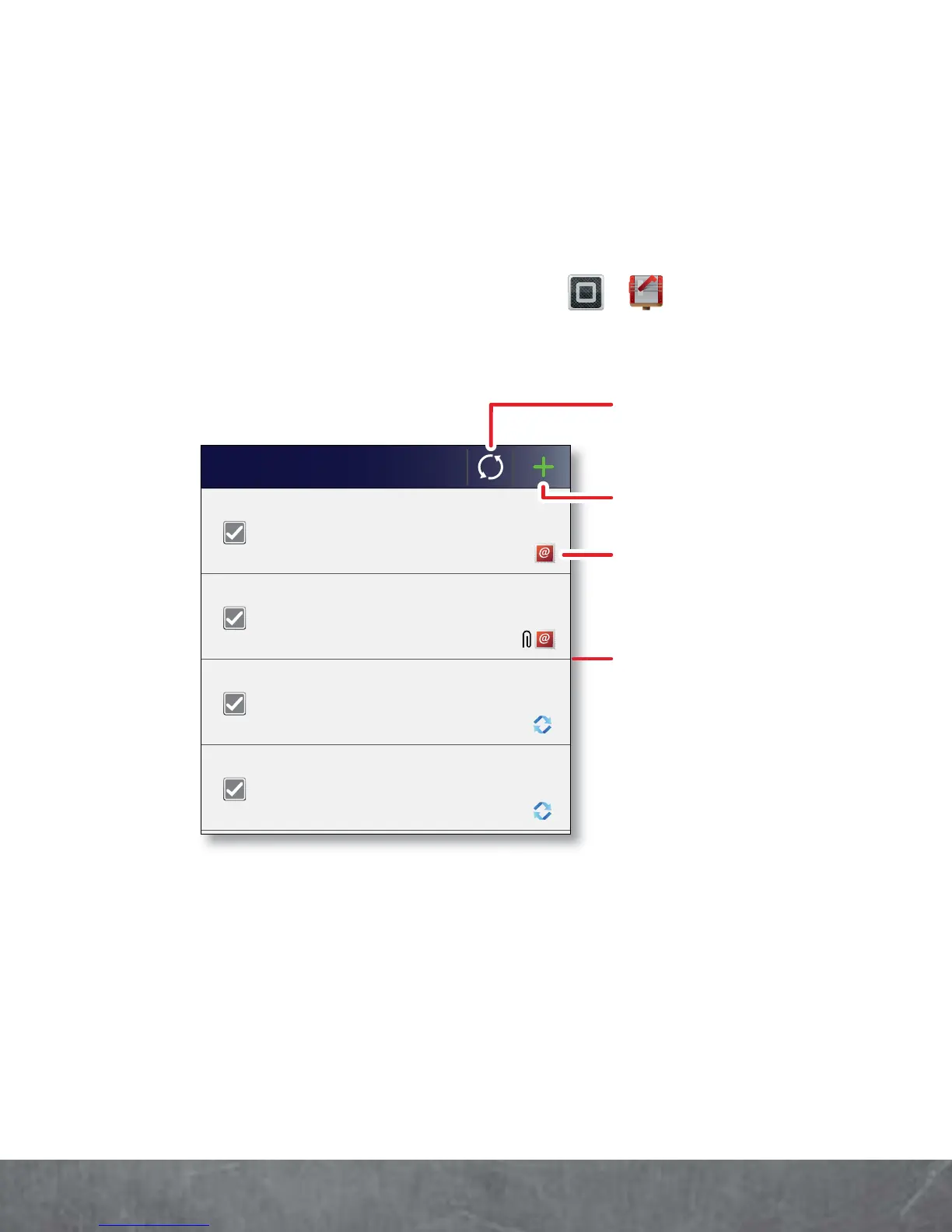APPS & FEATURES
MESSAGING
Talk with your fingers. Make a bold statement with
the touch of a button. For messaging rates and
complete information, go to
verizonwireless.com/messaging
.
From the home screen touch >
Messaging
>
Universal Inbox
.
To open a text message or social networking
message and all of its replies, touch it.
Universal Inbox (1)
freelancers
Paul, We’re going to need help w...
2:41 PM
Mary Morgan
Copy Revisions
Hi Paul, Please take a look at the ...
2:50 PM
Anna Medina
Meet me outside the theater at 8
and don’t forget your ID. Would yo...
2:47 PM
Jim Somers
Meeting invitation
Meeting is set for next Thursday at ...
2:45 PM
Arther Bando
Create messages.
Check for messages
now.
Message Type
Message List
Touch to open a
message. Touch &
hold to move,
delete, & more.
