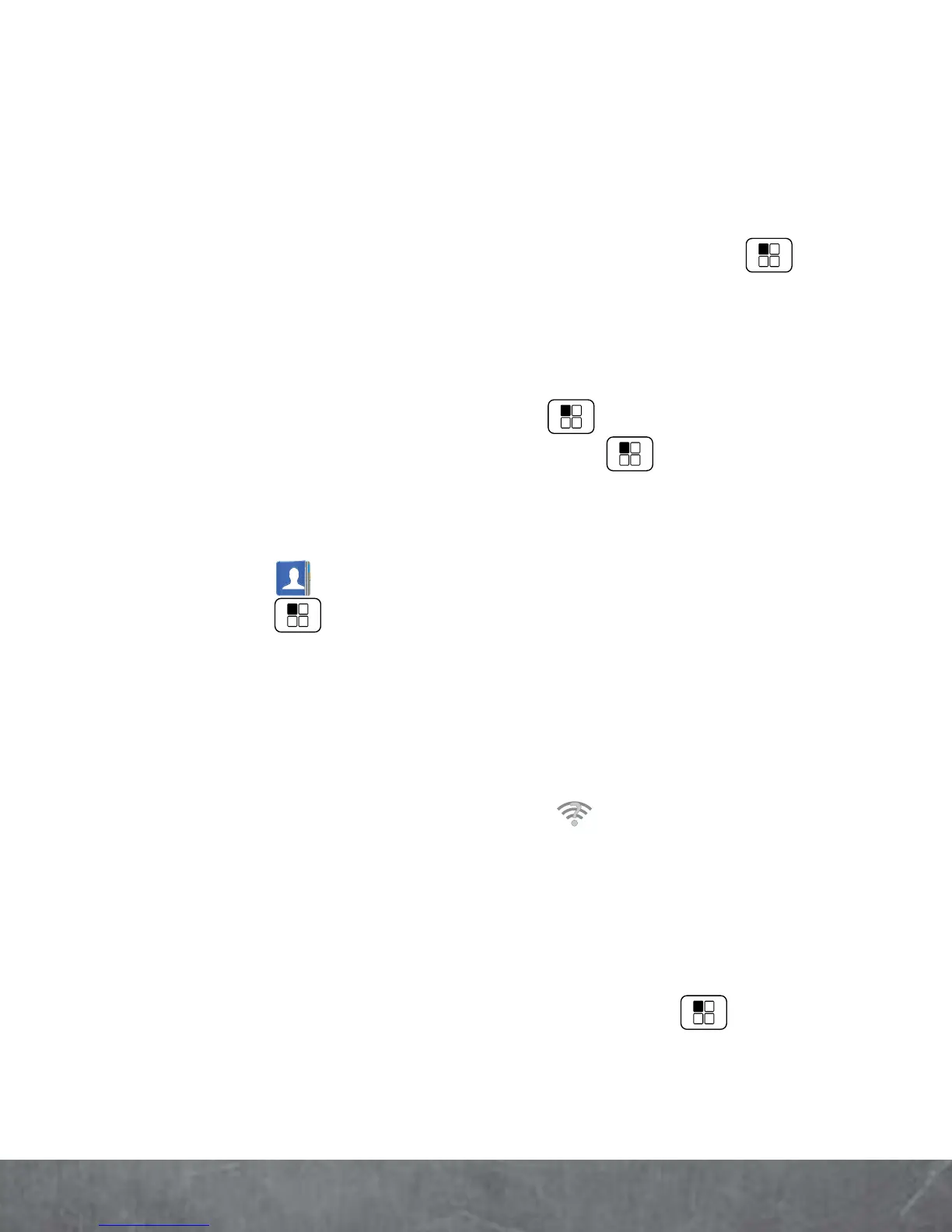BASICS
RINGTONES
Make your phone dance to your tune. Choose a
ringtone, change the tone, or silence your
smartphone.
To personalize your ringtones, touch Menu
>
Settings
>
Sound
>
Phone ringtone
or
Notification ringtone
.
To silence your phone and make it vibrate for
incoming calls, touch Menu >
Settings
>
Sound
>
Silent mode
, then touch Menu >
Settings
>
Sound
>
Vibrate
>
Always
.
To assign a unique ringtone to a contact,
touch
Contacts
, open a contact, then touch
Menu >
Options
>
Ringtone
.
Wi-Fi
Wi-Fi SEARCH & CONNECT
The Wi-Fi in range indicator appears in the
status bar when a network is available. Drag down
the status bar and touch the
Wi-Fi networks
available
notification to select and connect to a
network.
When Wi-Fi is turned off, touch Menu
>
Settings
>
Wireless & networks
>
Wi-Fi settings
>
Wi-Fi
to turn on and scan. Touch a network to
