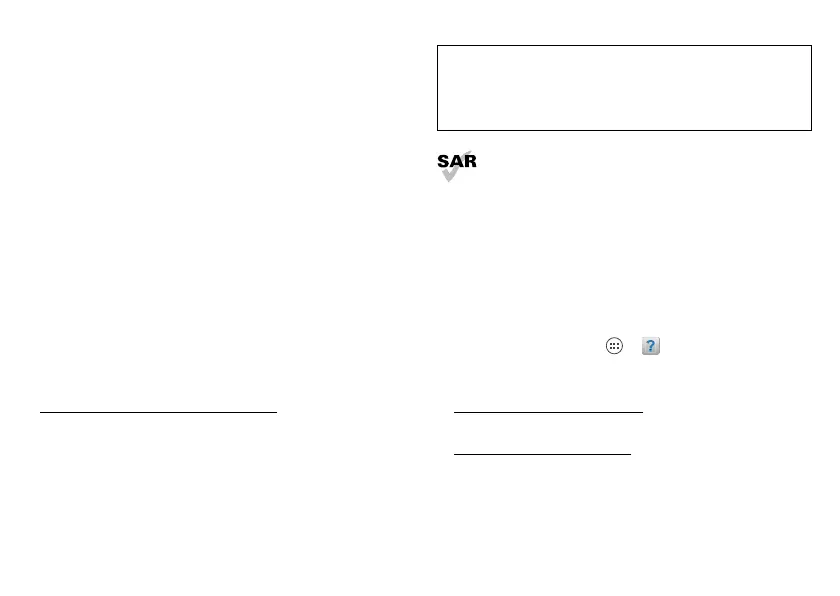1Congratulations
Congratulations
DROID BIONIC™ by Motorola
DROID BIONIC by Motorola doesn’t just raise the bar—it
gives the bar altitude sickness. With tons of advanced
features, you'll be able to do nearly everything with your
smartphone—video, web browsing, multimedia,
and more.
• Surf the web with a blistering fast dual-core 1 GHz
processor. 4G LTE connectivity gives you download
speeds up to 10x faster than before.
• The webtop application lets you extend your DROID
BIONIC with a full browser, multi-window capabilities,
keyboard and mouse support—all on the big screen.
• Capture life’s moments in full 1080p HD video. Use the
connected Gallery to gather all your photos and your
friends’ online albums in one place.
• Want to learn what’s new in this version of Android
software? Check out
www.android.com/about/jelly-bean/
.
Note: Certain apps and features may not be available in
all countries.
This product meets the applicable limit for
exposure to radio waves (known as SAR) of
1.6 W/kg (FCC & IC). The limits and guidelines
include a substantial safety margin designed to assure
the safety of all persons, regardless of age and health.
The highest SAR values measured for this device are
listed in the regulatory information packaged with
your product.
More
•Answers: Touch Apps >
Help Center
.
• Updates: Smartphone updates, PC software, user’s
guides, online help, and more at
www.motorola.com/support
.
• Accessories: Find more for your smartphone at
www.motorola.com/bionic
.
Caution: Before assembling, charging, or using your
smartphone for the first time, please read the
important safety, regulatory and legal information
provided with your product.
