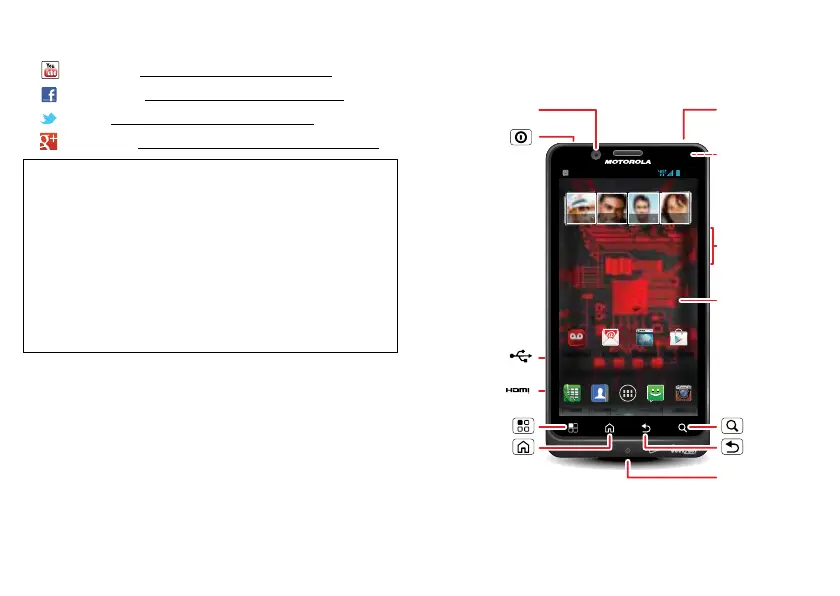2 Your smartphone
•News: Get the latest news, apps, tips & tricks, videos
and so much more—join us on:
YouTube™ www.youtube.com/motorola
Facebook™ www.facebook.com/motorola
Twitter www.twitter.com/motomobile
Google+™ https://plus.google.com/#s/Motorola
Notes:
• All screens in this guide are simulated. Actual
displays may vary.
• Instructions to perform tasks in this guide may
change depending on the software version on your
smartphone.
• Unless specified, instructions to perform tasks in
this guide assume that you are starting from the
home screen.
Your smartphone
the important keys & connectors
Note: Your smartphone might look a little different.
Doug Foste
James So
Amy Merc
Natanya R
People
Email Browser Play Store
Phone
Text
Voicemail
Camera
4:00
3.5mm
Headset
8MP Camera
(on back)
Micro USB
Charge or
connect to
PC.
Micro HDMI
Webcam
Home
Menu
Power
Key
Press=screen
Hold=phone
Back
Microphone
Search
Volume/
Zoom Keys
4.3" qHD
To u chscreen
