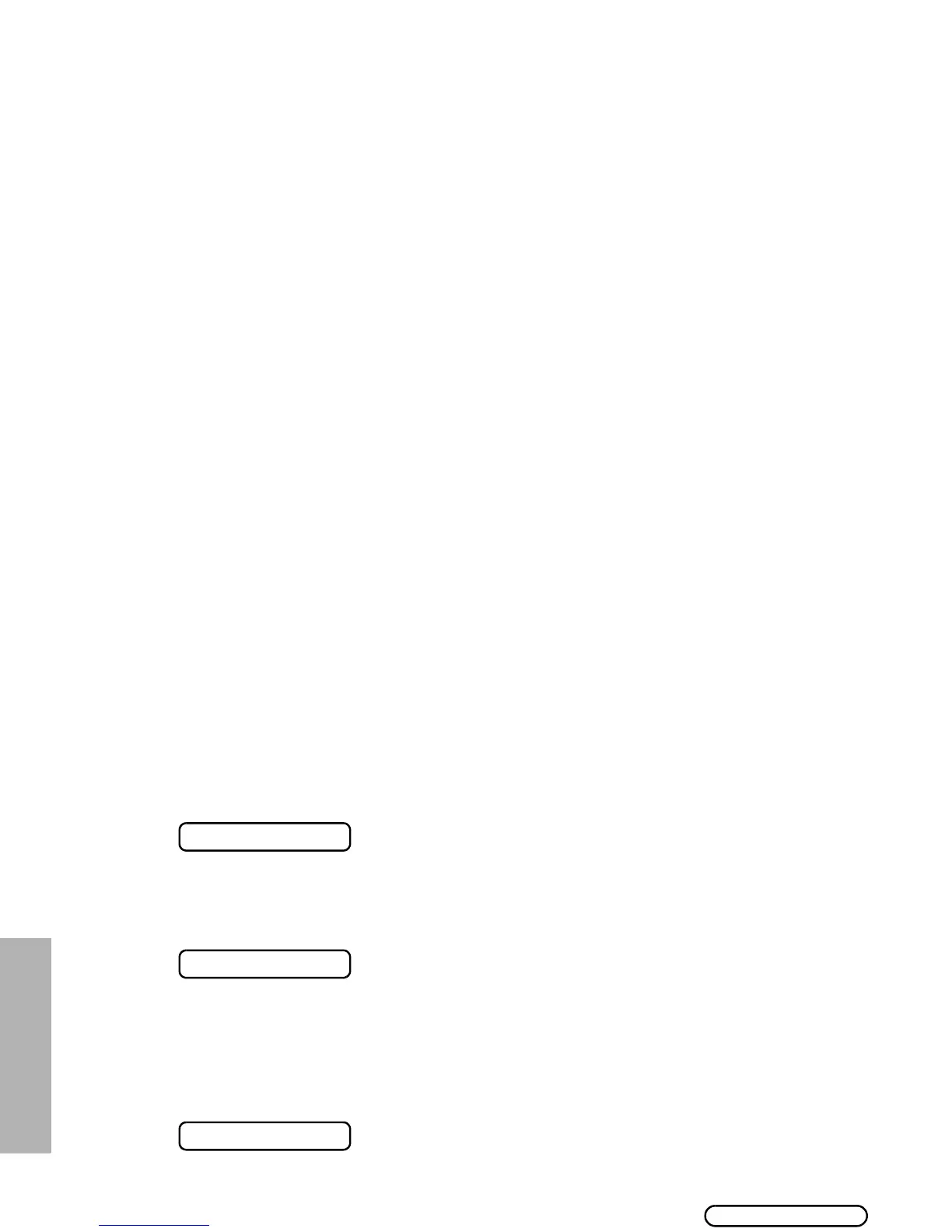20
English
GETTING STARTED
Radio On Message
At power up the radio will display a message
customized by your dealer, e.g.:
After this text has been displayed, the radio
perform a self test routine. On completion of a
successful self test the radio will display:
This may be a number or an alias and will be the
channel currently selected by the rotary channel
selector. Alternatively, if required the radio may
display a message customized by your dealer,
e.g.
Note: If your radio fails the self test routine consult
your dealer.
Adjusting the Radio’s Volume
• Turn the On-Off/Volume Control knob to
adjust the volume level.
Selecting a Radio Channel
Your radio offers up to 255 channels, however
some may not be programmed. Check with your
dealer for more information.
Before selecting a channel ensure your radio is in
channel mode.
Note: The rotary knob default is channel mode.
There are two ways to enter channel mode:
Method 1
Press the Channel Mode direct access button, if
programmed by your dealer.
Method 2
Radio On
Channel
Ready
1 c to enter Menu Mode
2 + or e until:
3 c to select
4 Display shows e.g.:
Channel
Chan: 05
