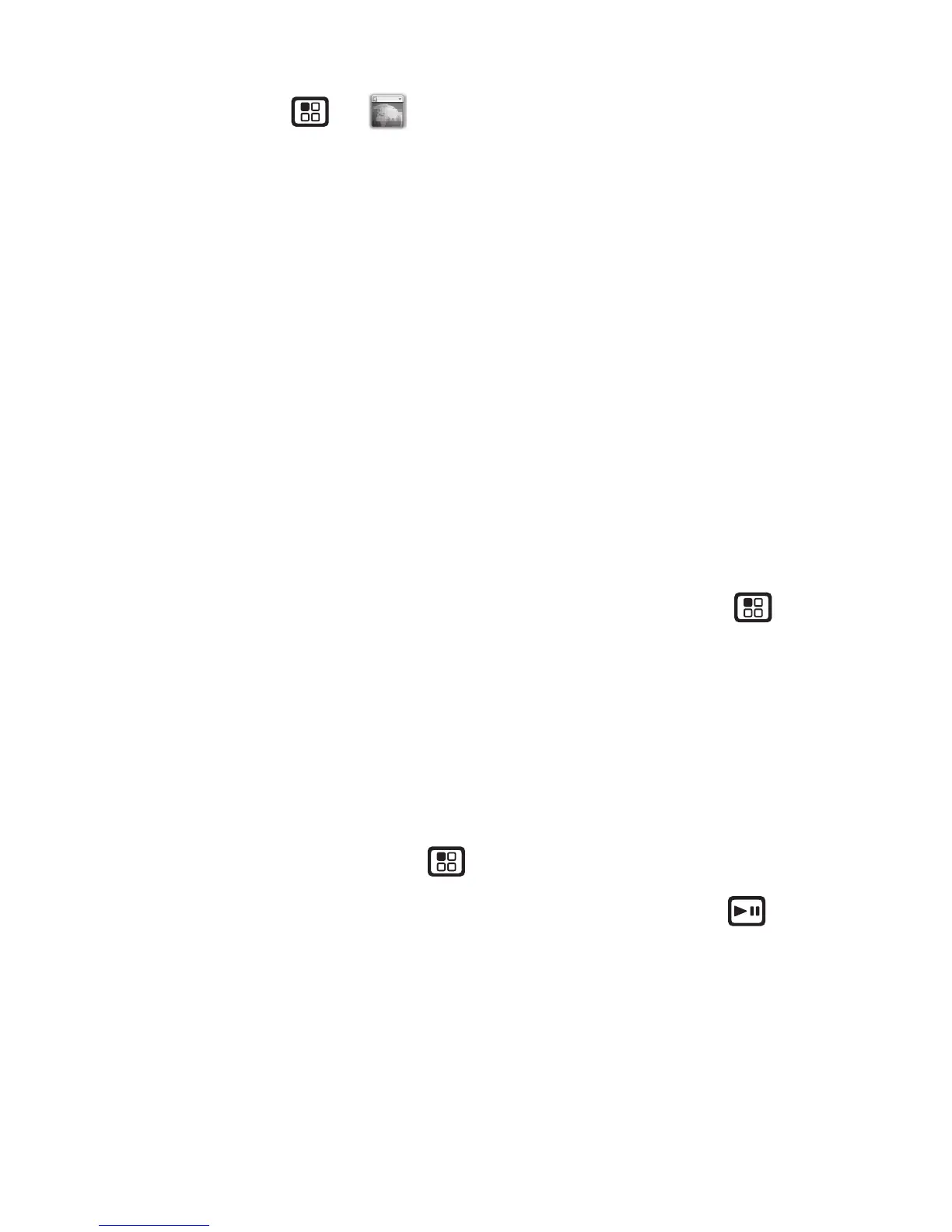16 Web
Web
Find it: Menu >
Web
>
Net
Note: Your service provider may charge you to surf the
Web or download data.
Go to a Web site
1 From the home page, select
Go to URL
.
2 Press
Edit
.
3 Enter the web address and press
Done
.
4 Press
Option
and select
accept
to go to the web site.
Create a bookmark
1 While on a web page, press and hold Menu >
Bookmark Page
.
2 Name the bookmark and select
Save
.
Access a bookmark
From a web page:
1 Press and hold Menu >
View Bookmarks
.
2 Highlight a bookmark and press Play/Pause , or
press its number on the keypad.
