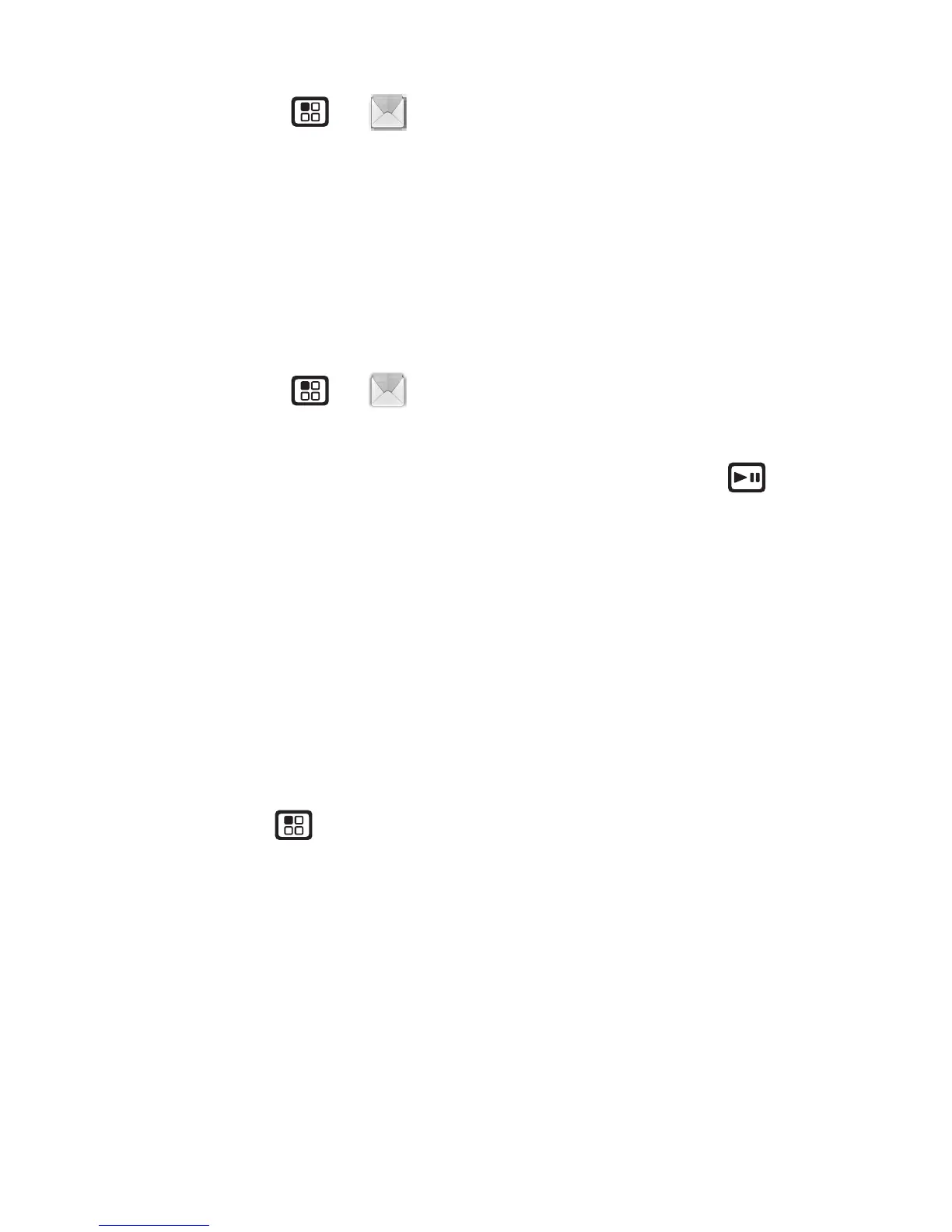19Messaging
Messaging
Find it: Menu >
Messages
Your phone can use both SMS and Multimedia
Messaging Service (MMS) messaging. The type of
messaging your phone uses is determined by your
service provider.
Create & send messages
Find it: Menu >
Messages
>
[Create Message]
1 Enter the phone number of the person you want to
send the message to and press Play/Pause , or
press
Search
to select a contact or recent call.
2 Enter your message in the
Message
field.
3 Or add a picture, sound, or quick note:
• Quick notes are short, pre-written phrases. Press
QNotes
to enter a quick note.
• To insert pictures, sounds (audio files), or voice
recordings into the body of your message, press
Menu >
Insert
>
Insert Picture
,
Insert Audio
,
Insert Video
,
Capture Video
,
Capture Picture
,
Record Voice
, or
Record Video
.
Note: To remove an item from a message,
highlight it and press
Delete
.
• To attach a file to the end of your message, select
....MORE....
>
Attach
>
[New Attach]
>
Browse
