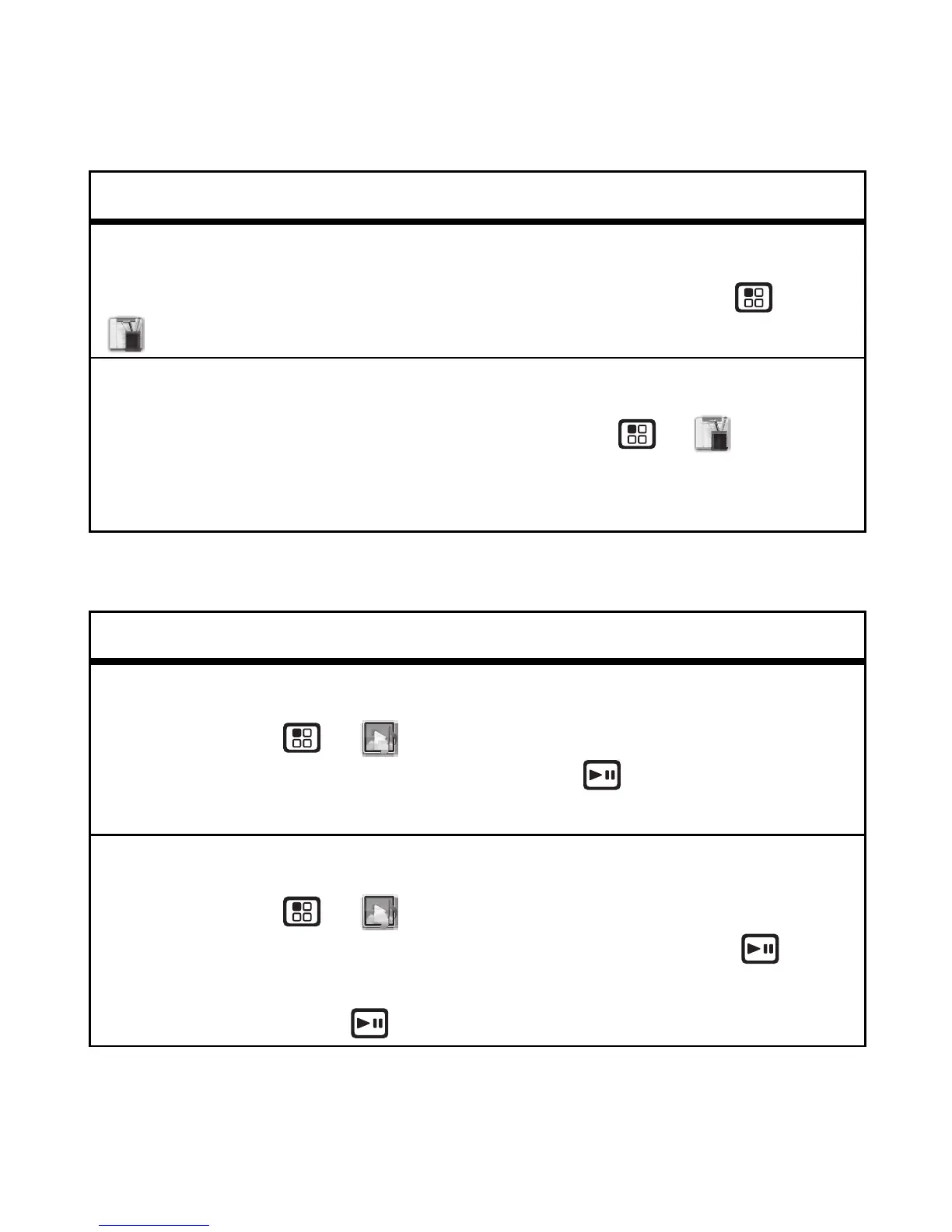32 Tools
Tools
Datebook
Voice Record
Note: Recording of calls is subject to varying State and
Federal laws regarding privacy and recording of
Features
create datebook events
To create a new Datebook event press Menu >
Tools
>
Datebook
>
[New Event]
.
see datebook events
To see a datebook event press Menu >
Tools
>
Datebook
. Press the navigation key left or right to see
the day and up or down to see the events.
Features
create a voice record
Press Menu >
Multimedia
>
VoiceRecord
>
[New VoiceRec]
. Press Play/Pause to stop
recording.
playing voice records
Press Menu >
Multimedia
>
VoiceRecord
.
Highlight a voice record and press Play/Pause to
play it. To stop the voice record while it’s playing,
press Play/Pause .
