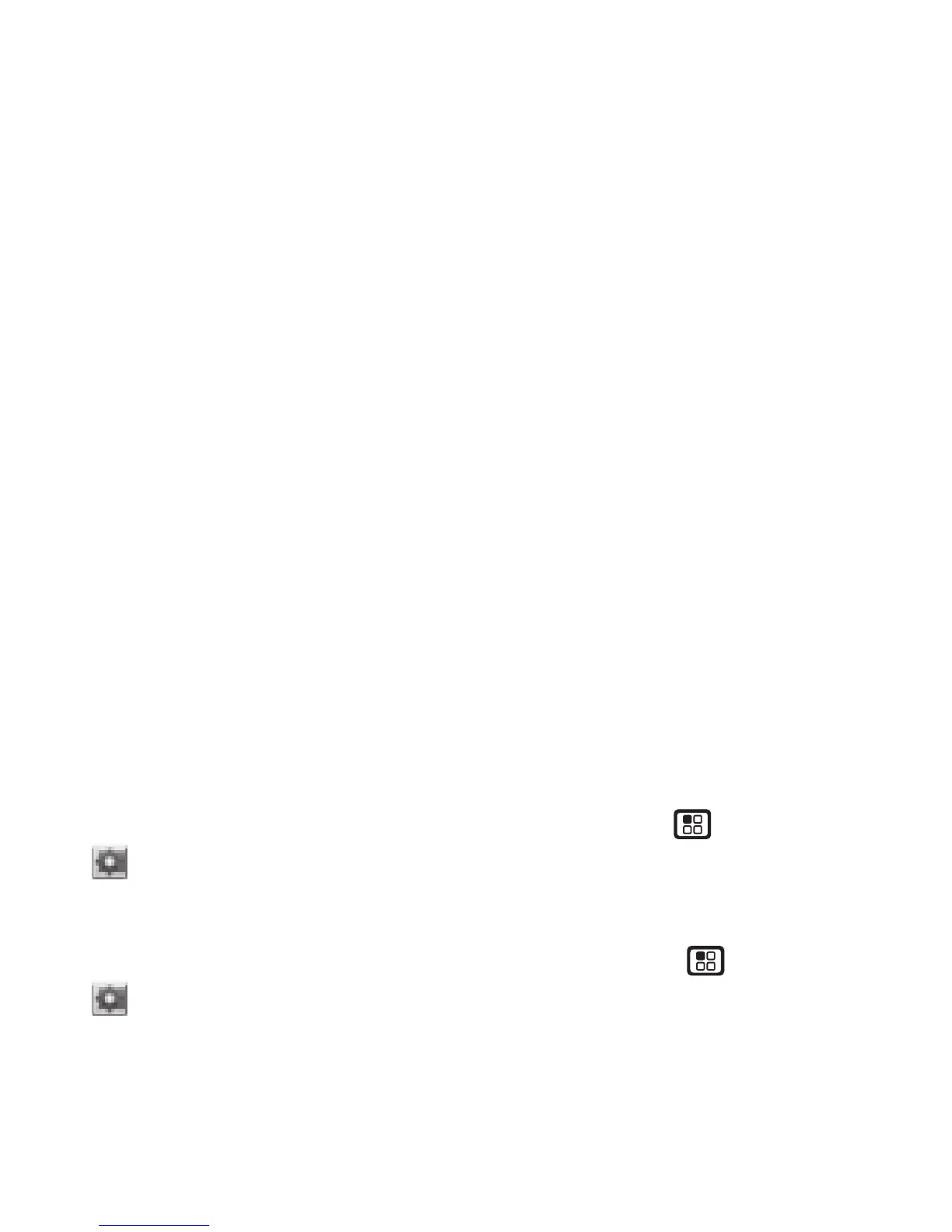31Memory Card
USB drag & drop
Transfer files from your computer to your phone’s
memory card.
Note: Copyright—do you have the right? Always follow
the rules. See “extreme heat or cold” on page 49.
1 With a memory card inserted, connect a micro USB
cable from your phone to your computer.
Note: Make sure to connect the phone to a high
power USB port. Typically, these are located directly
on your computer.
2 On your computer, double click “My Computer”,
locate your phone, and click on the icon to open it.
3 Drag and drop the files into the appropriate folder.
4 When finished, use the “Safely Remove Hardware”
feature to disconnect the phone.
Remove or format your memory
card
To format your memory card, press Menu >
Settings
>
Memory Card
>
Format Card
.
Warning: All data on your memory card will be deleted.
To remove your memory card, press Menu >
Settings
>
Memory Card
>
Remove Card
.
