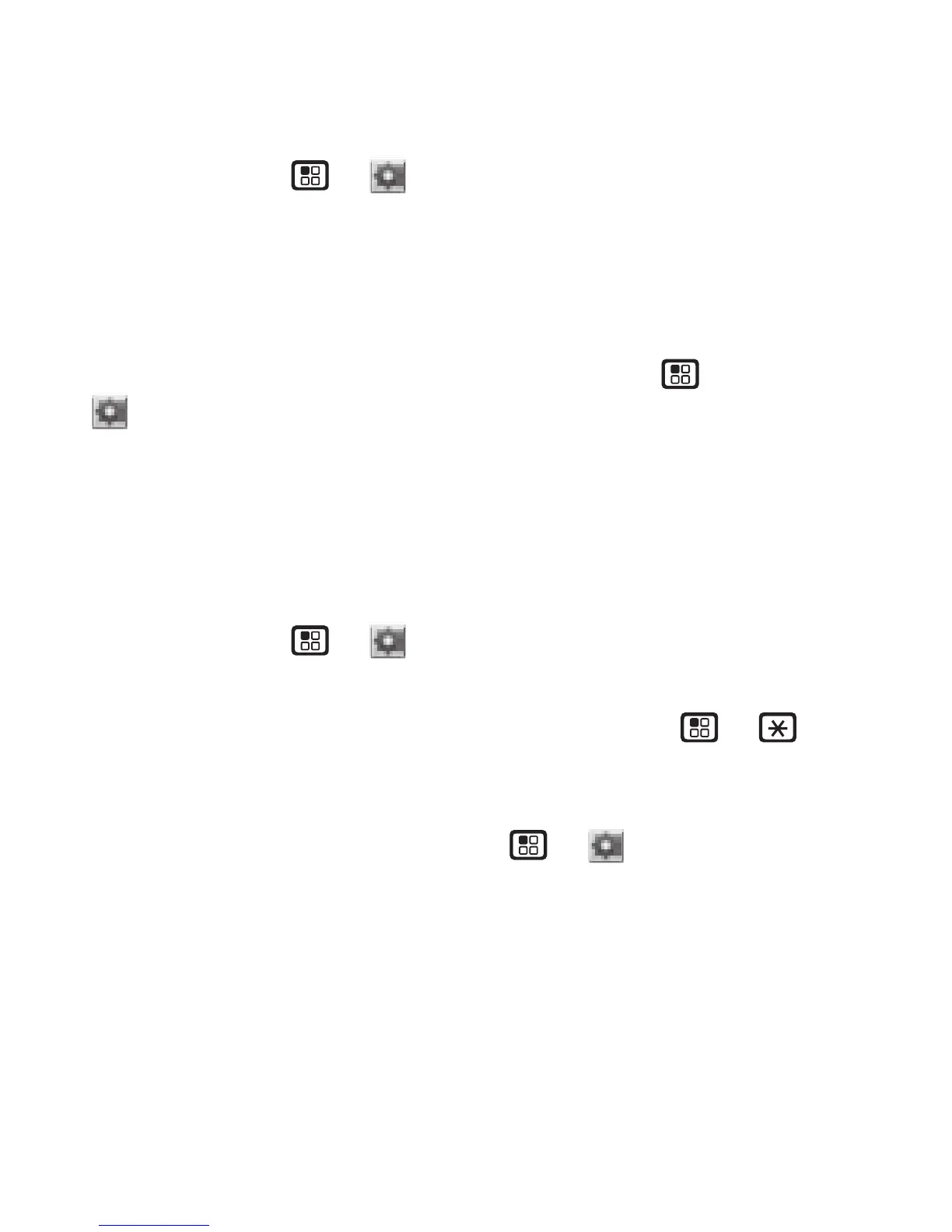36 Security
Security
Phone lock
Find it: Menu >
Settings
>
Security
>
Phone
Lock
>
Lock Now
or
Auto Lock
Change unlock code
When you receive your phone, your unlock code is 0000.
To change your unlock code, press Menu >
Settings
>
Security
>
Change Passwords
>
Unlock
Code
. Enter the current unlock code and enter the new
four digit unlock code. Re-enter the new four digit unlock
code to confirm.
Keypad lock
Find it: Menu >
Settings
>
Security
>
Keypad
Lock
>
Lock Now
or
Auto Lock
Shortcut: To lock the keypad, press Menu > .
Lock your SIM
To lock your SIM, press Menu >
Settings
>
Security
>
SIM PIN
>
On
.
Caution: If you enter an incorrect PIN code three times,
your phone locks your SIM card and asks for your PIN
unlock code.
