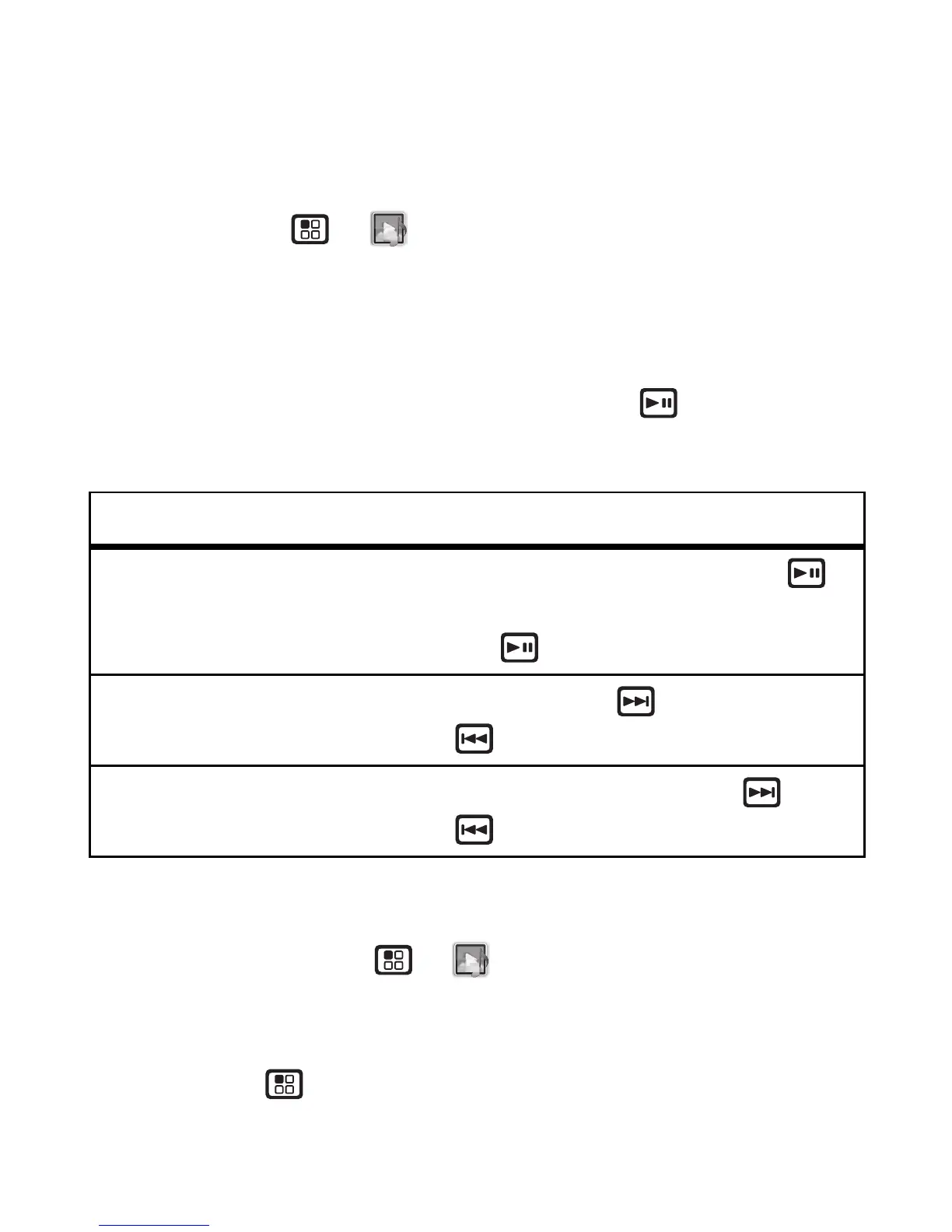25Multimedia
Multimedia
My Music
Play music files
Find it: Menu >
Multimedia
>
My Music
To play a
Song
,
Album
,
Playlist
,
Genre
, or
Artist
,
highlight it and press
Play
.
To view the contents of an
Album
,
Playlist
,
Genre
, or
Artist
, highlight it and press Play/Pause .
Music player controls
Playlists
Find it: Press Menu >
Multimedia
>
My Music
>
Playlists
>
[Create New]
To add a song to the Favorites playlist, highlight it and
press Menu >
Add To Favorites
.
Options
Play/Pause
To play a song press Play/Pause .
To pause a song, press
Play/Pause .
Next/
previous song
Press Fast Forward (next) or
Rewind (previous).
Fast Forward/
Rewind
Press and hold Fast Forward or
Rewind .
