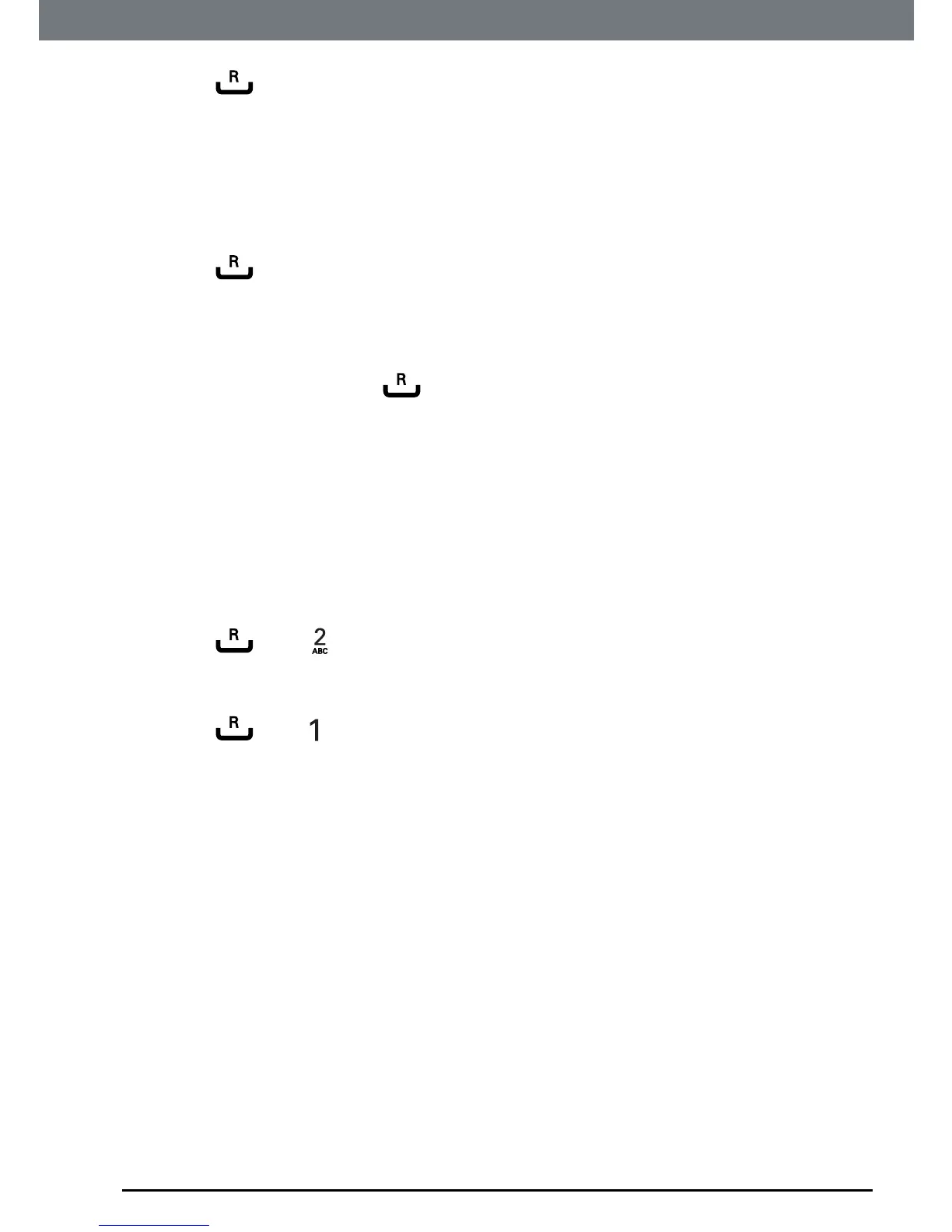23
Using the phone
1. Press toanswerthecall.
4.2.6 Receive a mobile call on the cordless handset
1. Whenyoureceiveacallviayourmobilephonethecordlesshandsetwill
alsoring.
2. Thecordlesshandsetdisplayshowstheavatarandthecallersnumberor
nameifthephonebookhasbeencopied.
3. Press
toanswerthecall.
4.2.7 Call a second external line
Putanexternalcalleronholdtomakeasecondexternalcall.Youcanthen
switchbetweenbothcallersorholda3-wayconferencecall.
1. Duringyourcall,press
.Therstcallisputonhold.
2. Enterthesecondnumber.
3. Thenumberwillbedialledout.
Note
This service is network dependent.
4.2.8 Receive a second external line
Whenthereisanintermittentbeeptonotifyyouofanincomingcall,youcan
receivethecallintheseways:
1. Press
then toanswerthecall.
Therstcallisputonhold,andyouarenowconnectedtothesecond
call.
2. Press
then toendthecurrentcallandanswertherstcall.
Note
This service is network dependent.
4.2.9 Call a second external line with the home line / mobile network
Whenyouareonacallusingthehomeline/mobilenetwork,youcanalso
makeasecondcallusingtheotherline(mobilenetwork/homeline).
1. Duringtheexternalcallpress
Options
.
2. Scrolltotheotherlineyouwanttomakethecallfromandpress
OK.
Yourrstcallisputonhold.
3. Enterthesecondnumber.
4. Thenumberwillbedialledout.Onceanswered:
•
CONFERENCE
–press
Options
scrollto
Conferencing
andpress
OK
.
•
SWITCH CALLS
–press
Options
scrollto
Switch home
or
Switch mobile
toswitch
betweenthetwocallers.
