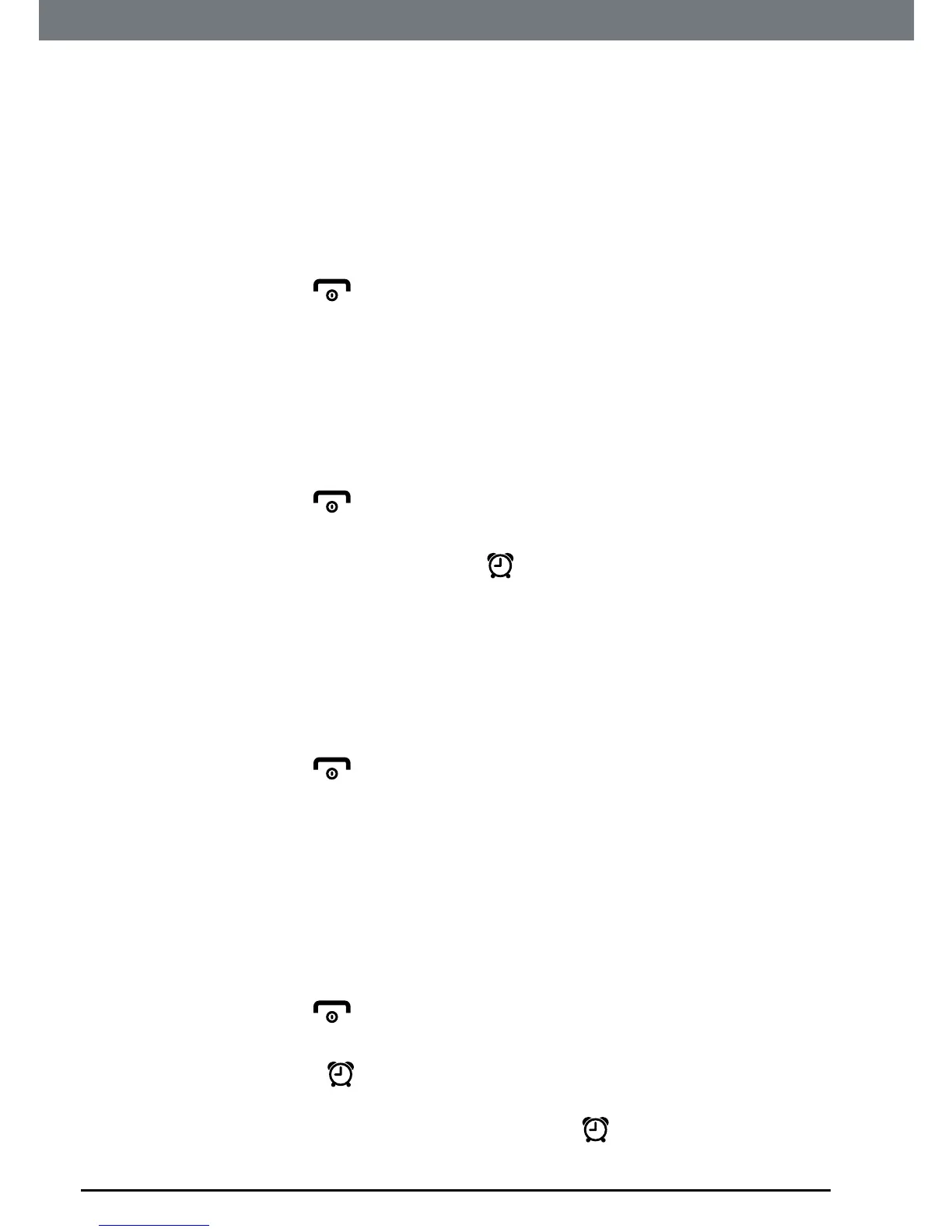46
Alarm
12. Alarm
TheIT.6Thasabuiltinalarmfacility.
12.1 Create an alarm
1. Press
Menu
,scrollto
Alarm
andpress
OK
.
2.
Create alarm
ishighlighted,press
OK
.
3. Usingthekeypadenterthenameandpress
OK
.
4. Press
Save
andpress toreturntostandby.
12.2 Switch alarm on / off
1. Press
Menu
,scrollto
Alarm
andpress
OK
.
2. Scrolltothealarmyouwanttoeditandpress
OK
.
3.
On/Off
ishighlighted,press
OK
.
4. Scrollto
On
or
Off
andpress
OK
.
5. Press
Save
andpress toreturntostandby.
12.3 Set the alarm time
Whenthealarmisset,thedisplayshows .Eachhandsetcanhavea
differentalarmsetting.
1. Press
Menu
,scrollto
Alarm
andpress
OK
.
2. Scrolltothealarmyouwanttoeditandpress
OK
.
3. Scrollto
Enter Time
andpress
OK
.
4. Enterthetime(hh:mm)andpress
OK
.
5. Press
Save
andpress toreturntostandby.
12.4 Set the frequency
Thealarmcanbesettoringeither
Once
,
On Daily
,
Weekly
,
Mon-Friday
or
Sat-Sun
.
1. Press
Menu
,scrollto
Alarm
andpress
OK
.
2. Scrolltothealarmyouwanttoeditandpress
OK
.
3. Scrollto
Frequency
andpress
OK
.
4. Scrollto
Once
,
On Daily
,
Weekly
,
Mon-Friday
or
Sat-Sun
andpress
OK
.
5. Press
Save
andpress toreturntostandby.
NOTES
If the alarm is set to
Once
, will disappear from the screen after the alarm
has sounded once.
If the alarm is set to
On Daily,
Weekly
,
Mon-Friday
or
Sat-Sun
, will remain on the
screen after the alarm has sounded.
