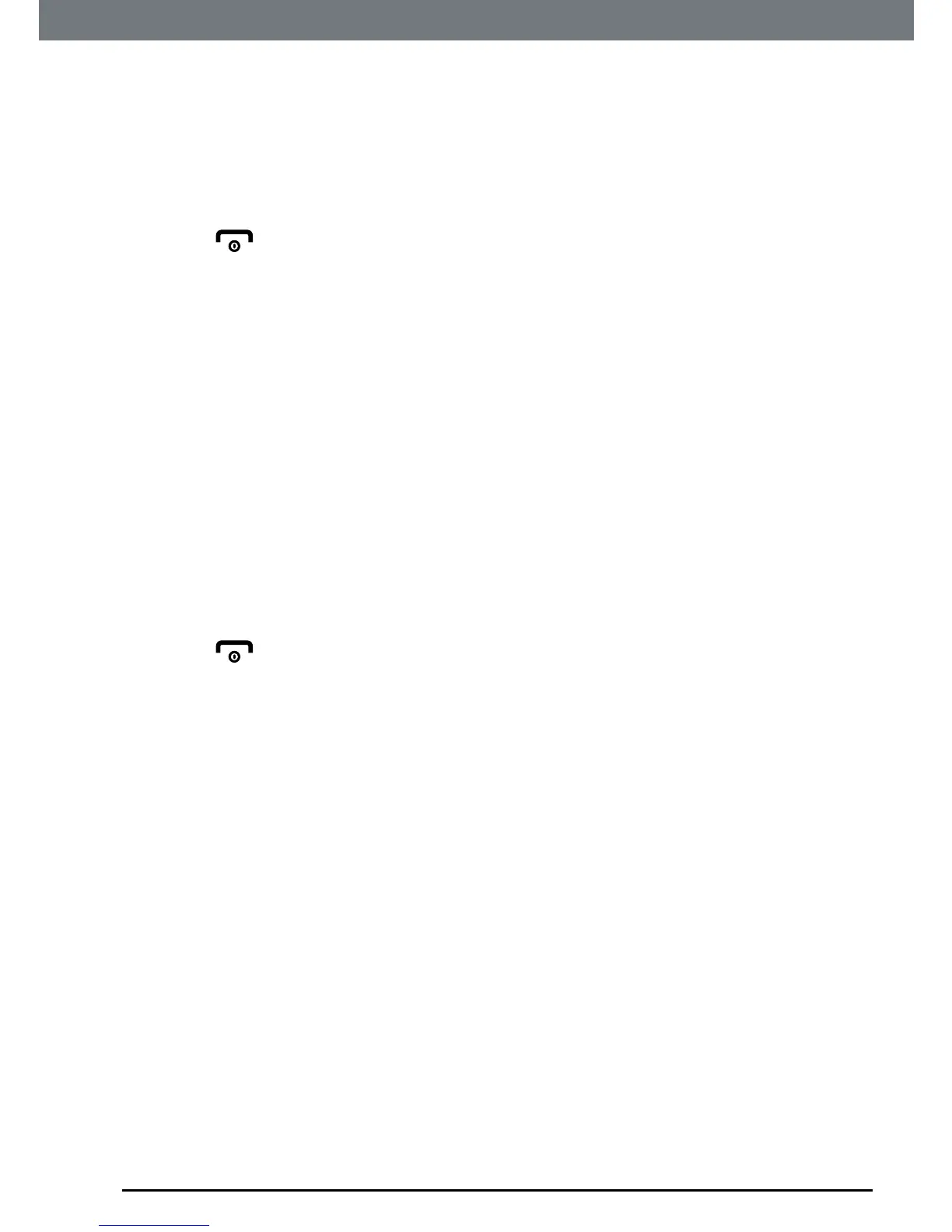45
Room monitor
Or
1. Press
OK
,scrollto
Select Number
andpress
OK
.
2. Thephonebookisdisplayed,eitherscrolltotheentryyouwanttouseor
searchalphabeticallyandpress
OK
.
3. Scrolltothenumberyouwanttosetandpress
OK
.
4. Press
toreturntostandby.
NOTE
When Room Monitor is switched on and the sound level reaches a certain
level the receiver unit will be automatically dialled.
If the Room Monitor is triggered to call a handset or number and the called
handset is on a call, an alert tone of 2 beeps will be heard.
11.3 Change the monitor level
ThemonitorlevelcanbesettoHigh,MediumorLow,thedefaultsettingis
“Low”.
ToincreasethesensitivityoftheRoomMonitor:
1. Press
Menu
,scrollto
Room Monitor
andpress
OK
.
2. Scrollto
Level
,press
OK
.
3. Scrolltoselect
Low,
Medium
or
High
andpress
OK
.
4. Press
toreturntostandby.
IMPORTANT
This product is not intended for use as a baby safety device and is not a
substitute for adult supervision.
