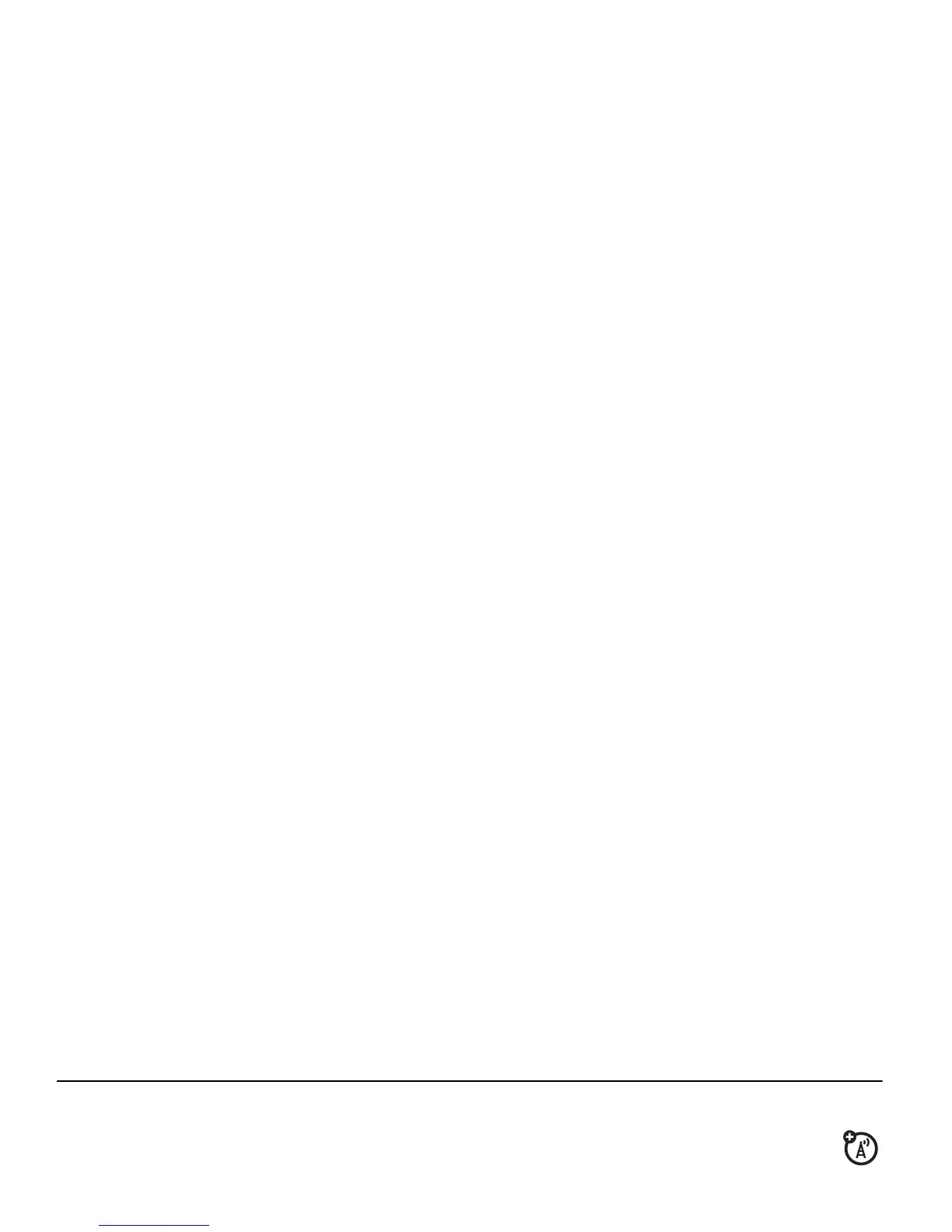16
main attractions
main attractions
You can do much more with your phone than
make and receive calls!
get & play music
Use the
Music & Tones
menu to:
•
get new music and tones
•
play music in your
MUSIC LIBRARY
•
record new sounds
•
set music or tones as your ringtone
Tip:
From the home screen (see page 46), get
to
Music & Tones
quickly by pressing
S
left.
download V CAST music
directly to phone
1
Browse or search the catalog to find the
songs you want.
To preview a song, highlight the song and
select
Preview
.
2
To buy a song, highlight the song and
select
Buy
.
After your press
Buy
your phone shows
song details and price.
3
Press
BUY
(
s
) to confirm your selection.
4
When you see a confirmation that your
purchase was successful and your music
is available for download, press
OK
(
s
) to
continue, or choose to download later.
