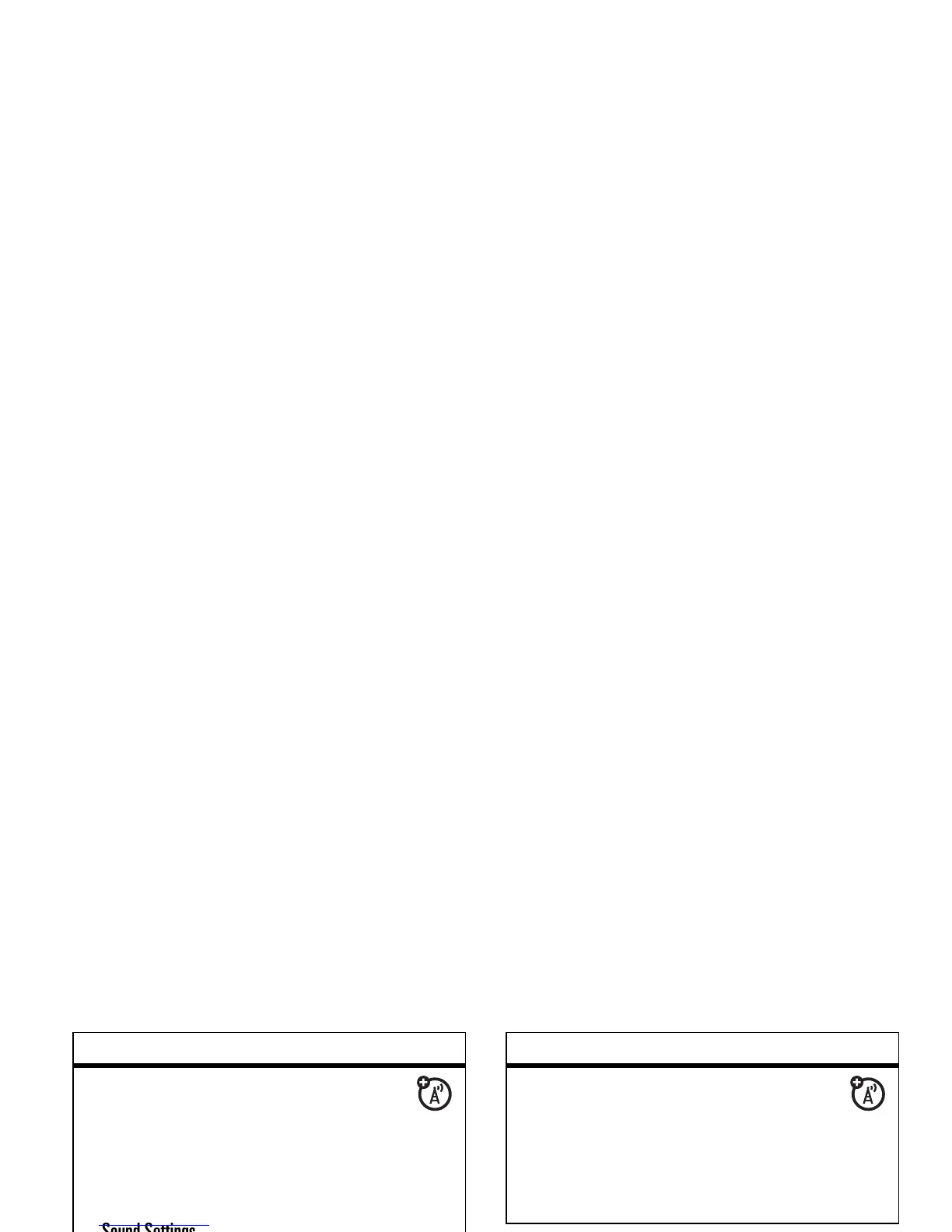87
other features—personal organizer
personal organizer
set service tones
Set phone to beep each time the
network registration status changes (for
example, when you roam off network):
MENU
(
s
)
& D SETTINGS & TOOLS
% Sound Settings
% Service Alerts
% ERI
set call drop alerts
Set phone to beep whenever the
network drops a call. (Because digital
networks are so quiet, the call drop alert
may be your only indication that a call has
been dropped.)
MENU
(
s
)
& D SETTINGS & TOOLS
% Sound Settings
% Service Alerts
% Voice Call Drop
features
set call connect alerts
Set phone to beep whenever an
outgoing call is connected.
MENU
(
s
)
& D SETTINGS & TOOLS
% Sound Settings
% Service Alerts
% Call Connect
features
add calendar appointment
Add an event to the calendar:
MENU
(
s
)
& D SETTINGS & TOOLS % Tools
% Calendar
Scroll to the desired date and press
Add
,
then enter new event information.
features
