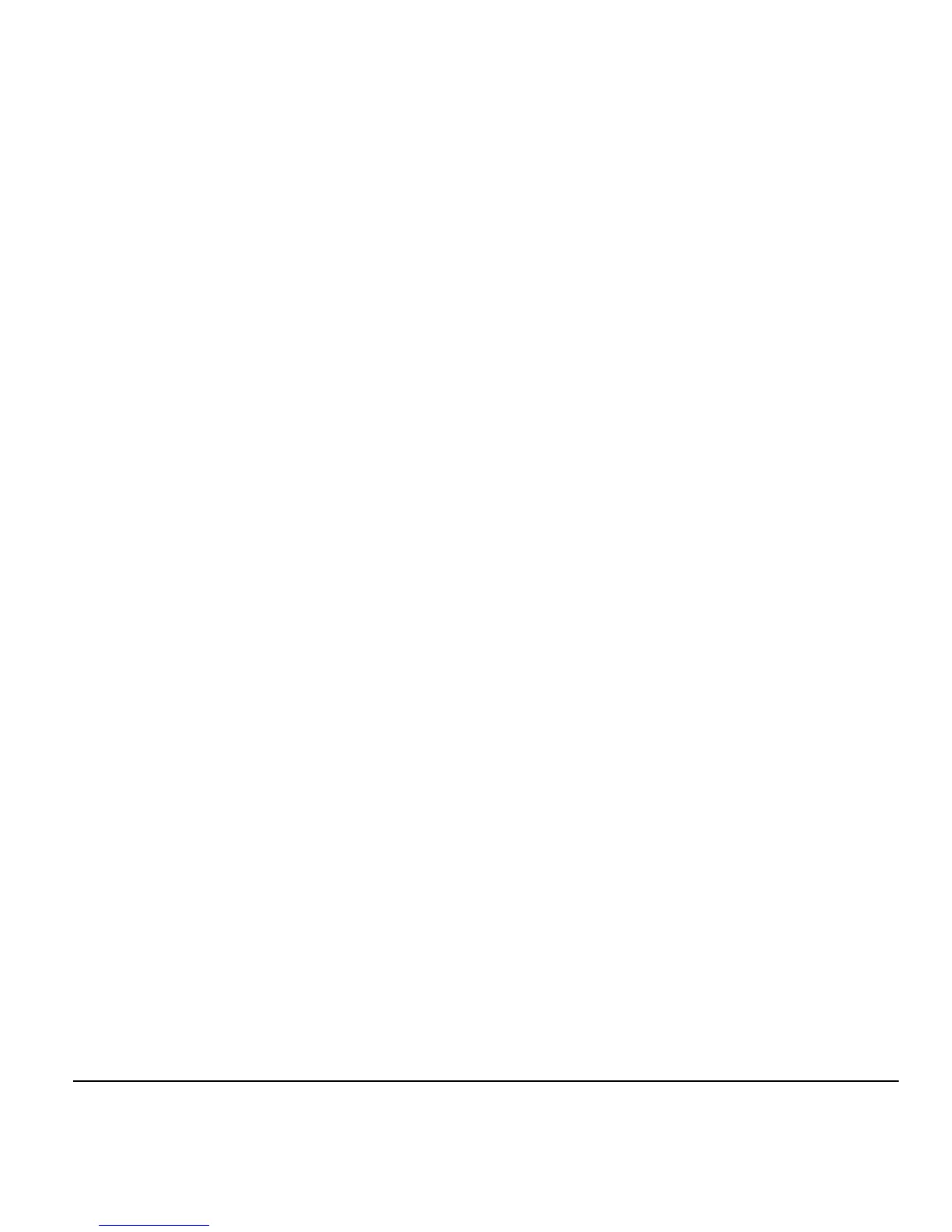59
customize
customize
sounds settings
You can set your phone to signal incoming
calls or other events by playing specific
ringtones or by vibrating.
master volume
Find it:
MENU
(
s
)
& D SETTINGS & TOOLS
% Sounds Settings
% Master Volume
1
Scroll up or down to the desired setting:
High
,
Med High
,
Med
,
Med Low
,
Low
—Your phone
rings for incoming calls and other events,
depending on the detail settings.
Vibrate Only
—The phone vibrates to indicate
an incoming call.
Alarm Only
—Your phone plays an audible
alarm to alert you to events. You are not
able to change detail settings for events.
All Sounds Off
—The phone does not alert you
to incoming calls or other events.
2
With the desired setting highlighted,
press
SET
(
s
)
.
3
Press
P
to return to the home screen.
sounds for calls, events, &
alerts
Note:
Master Volume
must be set to
High
,
Med High
,
Med
,
Med Low
, or
Low
.
