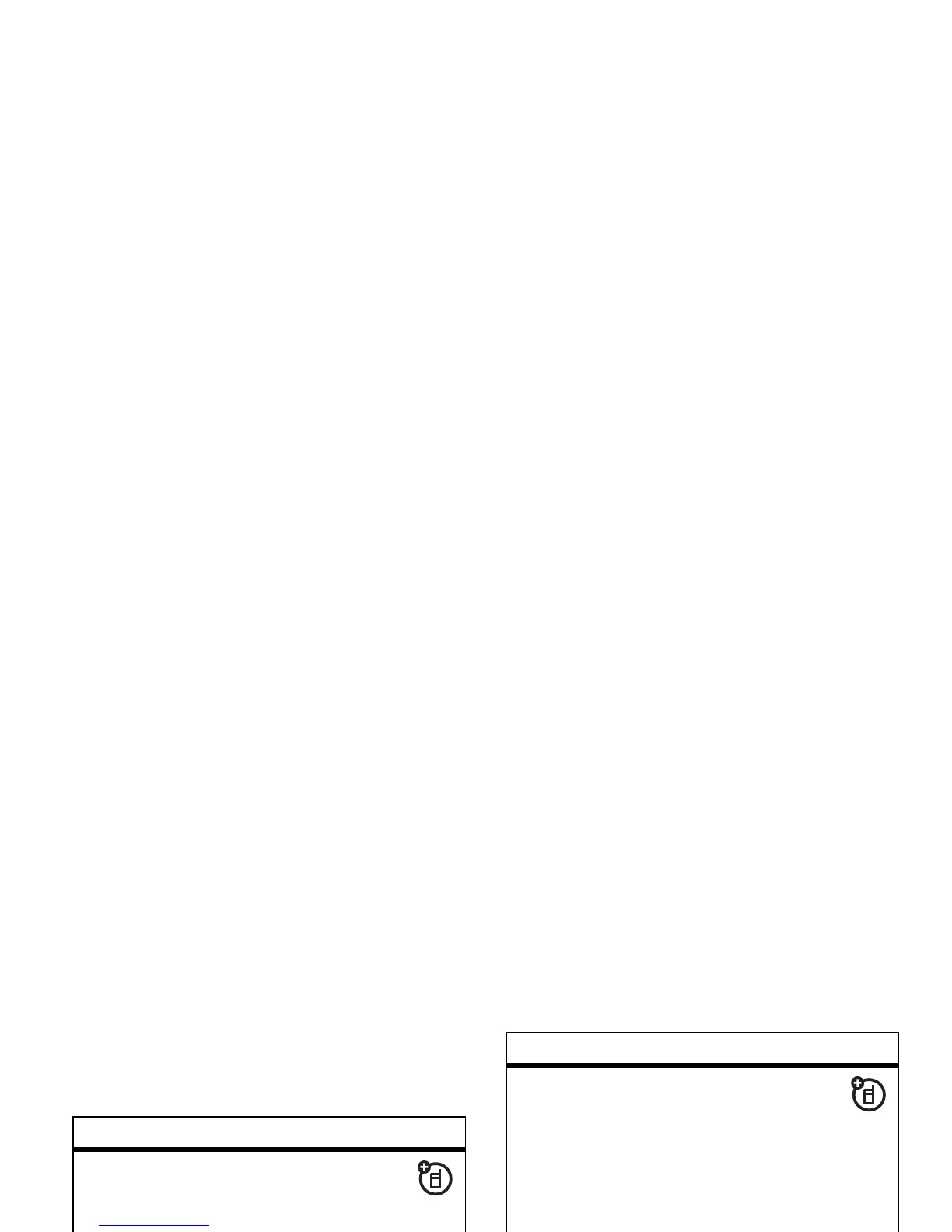85
other features—Bluetooth® wireless connections
Bluetooth® wireless
connections
features
make phone visible to other device
Allow an unknown Bluetooth device
to discover your phone:
MENU
(
s
)
& D SETTINGS & TOOLS % Bluetooth
% Settings
% Discovery Mode
Scroll to
On
and press
OK
(
s
).
connect to recognized device
Connect to a recognized handsfree
device:
MENU
(
s
)
& D SETTINGS & TOOLS % Bluetooth
% Add New Device
Select the device.
connect to handsfree device
during a call
Switch to a Bluetooth headset or car kit
during a call:
Press
OPTIONS
, then select
Connect Bluetooth
.
Note:
You cannot switch to a headset or car
kit if you are already connected to a
Bluetooth device.
disconnect from device
Scroll to
Bluetooth
and select
Off
.
set Bluetooth power permanently
on
Set
Bluetooth Power
to be on whenever your
phone is on:
MENU
(
s
)
& D SETTINGS & TOOLS % Bluetooth
% On
features
