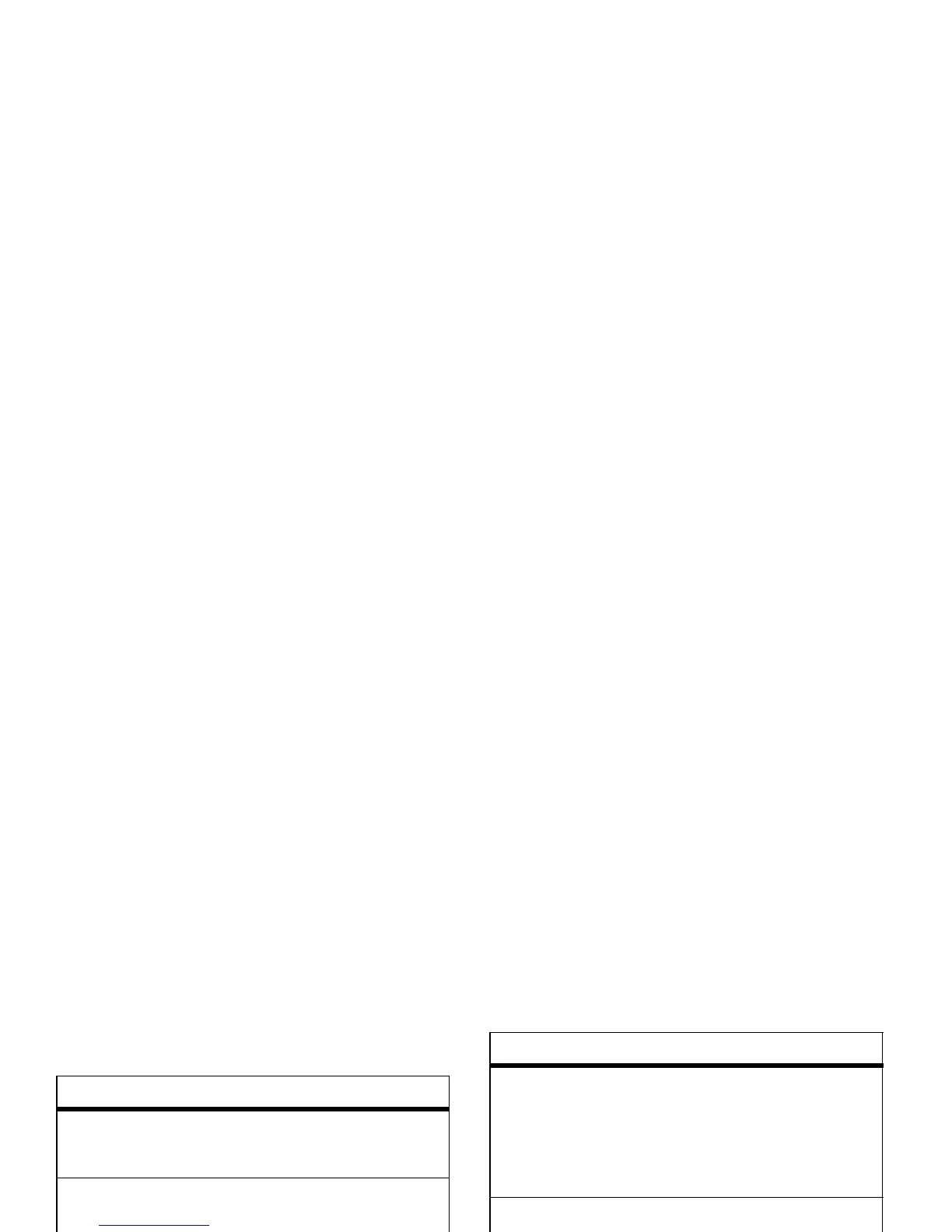74
other features—contacts
contacts
features
create entry
MENU
(
s
)
&
E CONTACTS
% New Contact
view contact
MENU
(
s
)
&
E CONTACTS
% Contact List
To view an entry, scroll to the entry and
press
VIEW
(
s
). To perform other actions
on the entry, press
Options
.
edit entry
MENU
(
s
)
&
E CONTACTS
% Contact List
Scroll to the entry and press
Edit
.
erase entry
MENU
(
s
)
&
E CONTACTS
% Contact List
Scroll to the entry and press
Options
, then
scroll to
Erase
and press
OK
(
s
).
assign picture to entry
When you assign a picture to a
Contacts
entry,
your phone displays that picture when you
receive a call from the entry.
MENU
(
s
)
&
E CONTACTS
% Contact List
Scroll to the entry and press
Edit
. Scroll to
Picture
and press
Set
to go to
My Pictures
. Scroll
to the desired picture and press
OK
(
s
).
features
