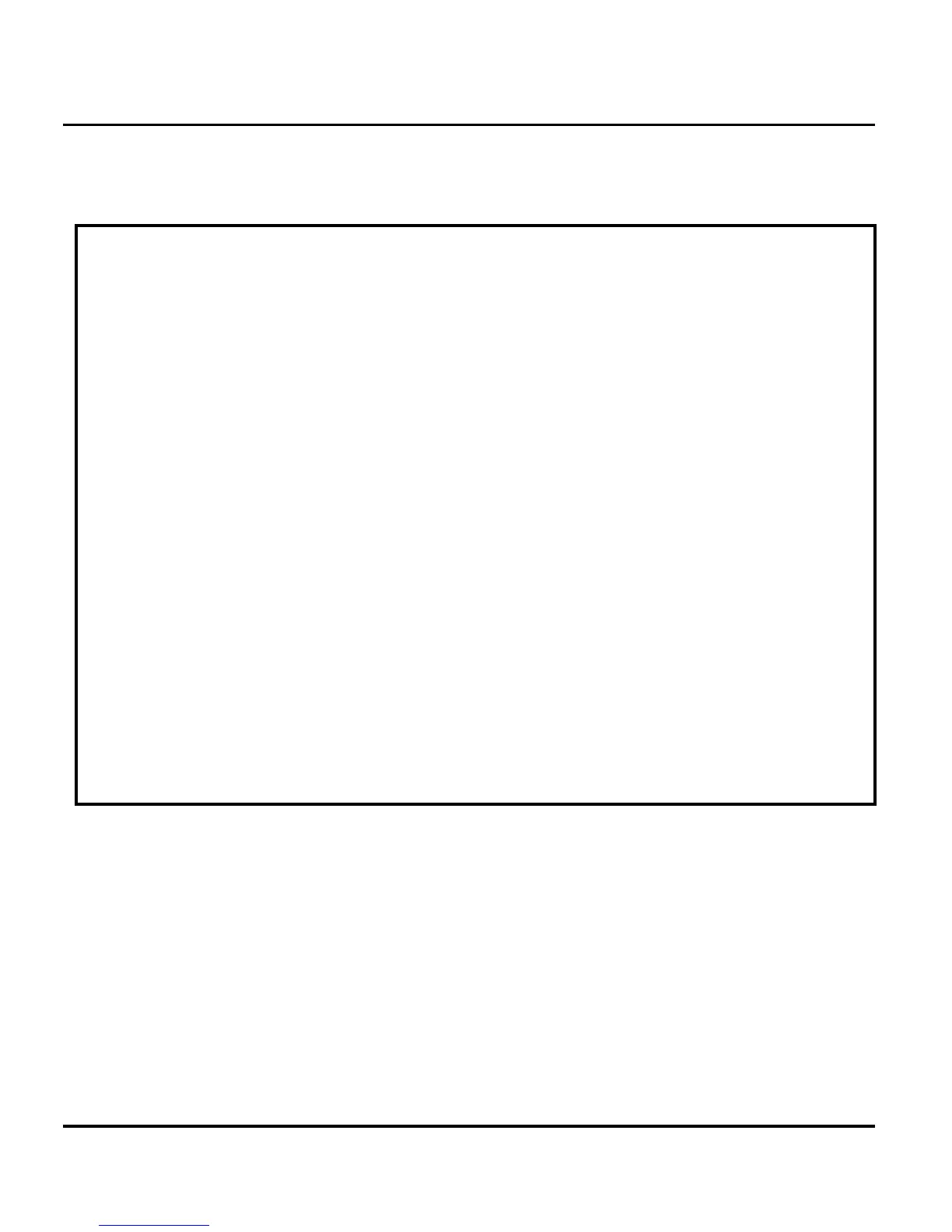14 October 14, 2005 6809495A75-O
General Operation L6
User Interface Menu Structure
Figure 3 shows the telephones menu structure.
Alert Settings
Motorola L6 phones incorporate the VibraCall
®
discreet vibrating alert that helps
to avoid disturbing others when a ringing phone is unacceptable.
Alerts can be set to ring only, vibrate only, vibrate then ring, or no ring or vibrate.
Battery Function
Battery Charge Indicator
The telephone displays a battery charge indicator icon in the idle screen to indicate
the battery charge level. The gauge shows 4 levels: 100%, 50%, 20%, and 5%.
Figure 3. Menu Structure (L6)
main menu
n
Phonebook
s
Recent Calls
Received Calls
Dialed Calls
Notepad
C
all
T
imes *
C
all
C
ost
Data Times *
Data Volumes *
e
Messages
Create Message
Message Inbox
Outbox
D
rafts
MMS Templates
Q
uick
N
otes
B
rowser
M
sgs
Info Services
V
oicemail
É
Tools
SIM Tool Kit Apps*
Calculator
Datebook
S
hortcuts
A
larm
C
lock
Dialing Services
Fixed Dial
Service Dial*
Q
uick
D
ial
V
oice
D
ial
Q
Games & Apps
á
Web Access
B
rowser
Web Shortcuts
Stored Pages
H
istory
G
o
T
o
U
RL
B
rowser
S
etup
W
eb
S
essions*
h
Multimedia
P
ictures
Sounds
C
amera
Videos
Video Camera
E
Bluetooth Link
Handsfree
Device History
S
etup
w
Settings
(see next panel)
* optional features
This is the standard main
menu layout. Your phone’s
menu may be a little
different.
se
ngs menu
l
Personalize
Home Screen
M
Color Style
ain Menu
G
reeting
Wallpaper
Screen Saver
t
Ring Styles
S
tyle
Style Detail
L
Connection
Bluetooth Link
S
ync
H
Call Forward *
V
oice
C
alls
F
ax
C
alls
D
ata
C
alls
C
ancel
A
ll
Forward Status
U
In-Call Setup
Call Cost Set-up
In-Call Timer
My Caller ID
Talk and Fax
Answer Options
Call Waiting
Z
Initial Setup
Time and Date
1-Touch Dial
Display Timeout
Backlight
TTY Setup *
S
croll
Language
Brightness
Contrast
D
TMF
Master Reset
Master Clear
m
Phone Status
M
y
T
el.
N
umbers
Active Line *
B
attery
M
eter
Software Update
Other Information
S
Headset
Auto Answer
Voice Dial
J
Car Settings
Auto Answer
Auto Handsfree
Power-Off Delay
Charger Time
j
Network
N
ew
N
etwork
N
etwork
S
etup
A
vailable
N
etworks
My Network List *
S
ervice
T
one
Call Drop Tone
u
Security
Phone Lock
Lock Keypad *
Lock Application
F
ixed
D
ial
Restrict Calls
S
IM
P
IN
N
ew
P
asswords
Certificate Mgmt *
6
PTT Settings
PTT
S
ervice
c
Java Settings
Java Application Loader
Java System
Delete All Apps
App Vibration
A
pp
V
olume
App Backlight
* optional features
Network Jingle
