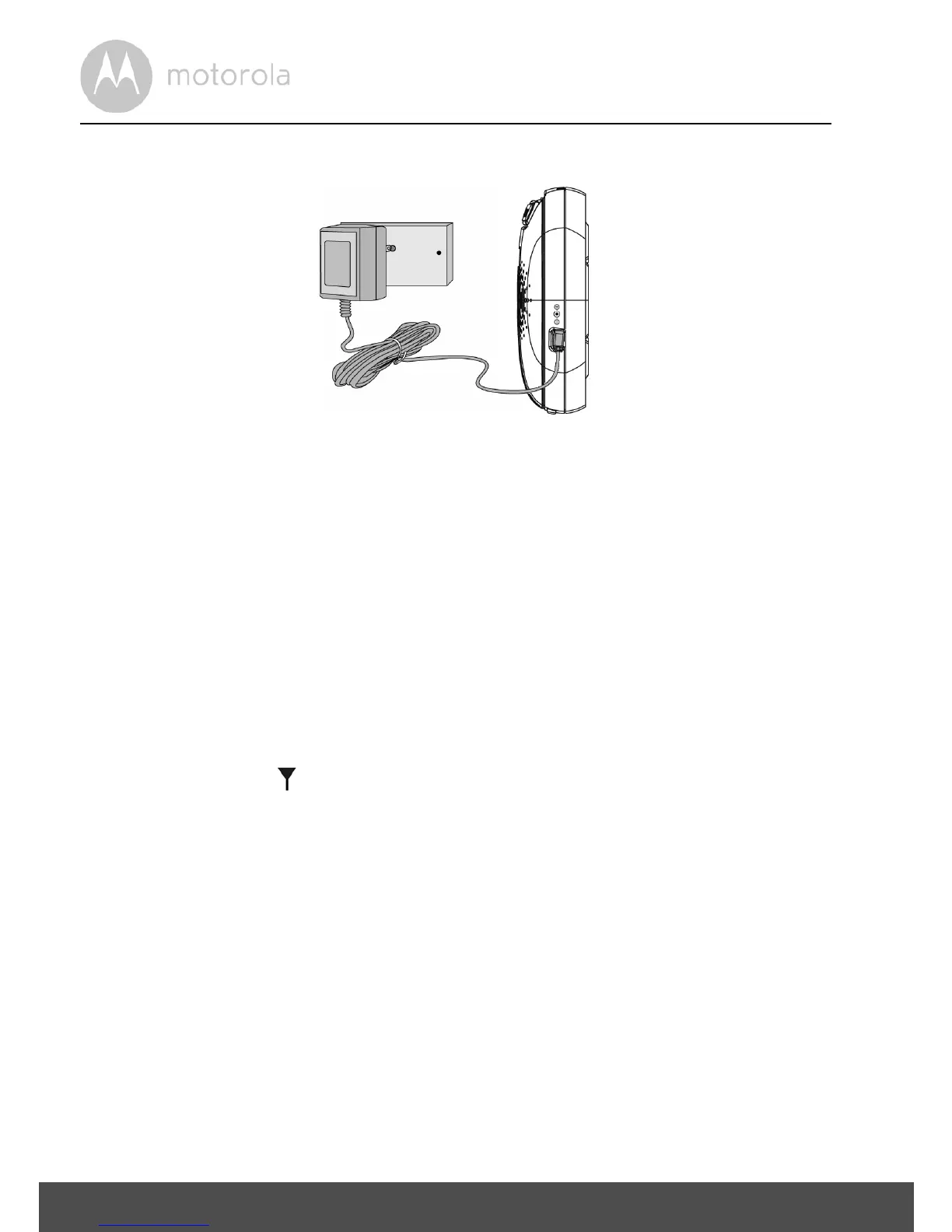10 Getting Started
2.3 Parent Unit Power Supply
IMPORTANT
Installing the rechargeable battery pack and charging it fully before use is
recommended. This will allow the unit to operate on battery in the event of a
power failure.
1. Connect the small plug of the power adapter to the parent unit and the
other end to the electrical outlet. Only use the enclosed power adapter (6V
DC/500mA).
2. Press and hold the
P POWER ON/OFF button for 1 second to turn ON
the parent unit.
3. Once the baby and parent units are switched on, the display on the parent
unit will show the video captured by the baby unit.
4. If there is no connection or you are out of range, the video display will go
off and the icon will be shown on the LCD display, and the unit will beep
every 5 seconds. Move the parent unit closer to the baby unit until the link is
re-established.
5. Press and hold the
P POWER ON/OFF button, until the progress bar
finishes scrolling, to turn OFF the parent unit.
NOTE
The battery icon turns RED to indicate that the battery is low, and it needs
to be recharged. The battery pack takes about 16 hours to charge fully.
When charging
1. If the parent unit is turned OFF, when the adapter is plugged in, a mains
plug logo will display briefly, followed by a large battery icon with internal
segments cycling for 45 seconds. The Blue LED in the top left corner lights
up to indicate the adapter is plugged in.
