
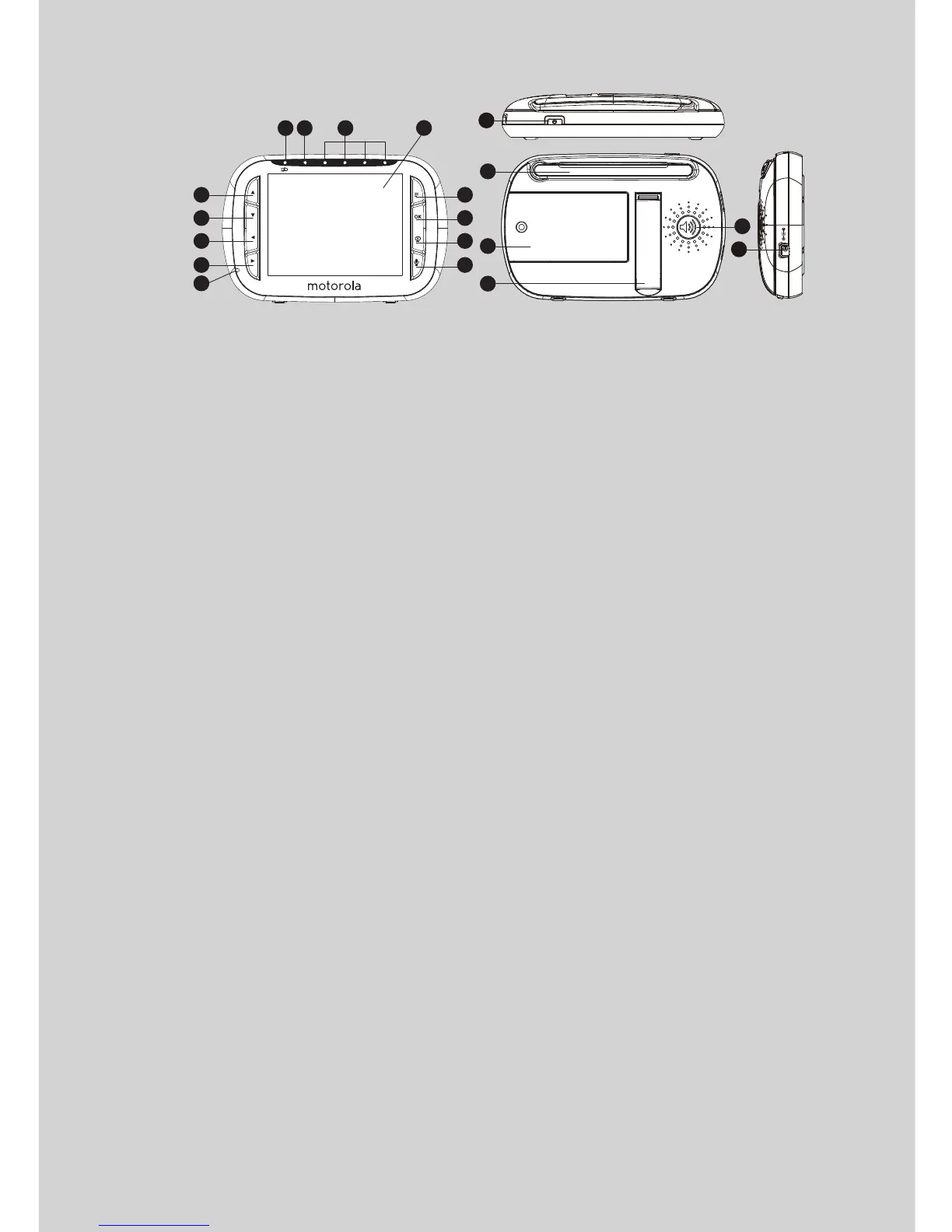 Loading...
Loading...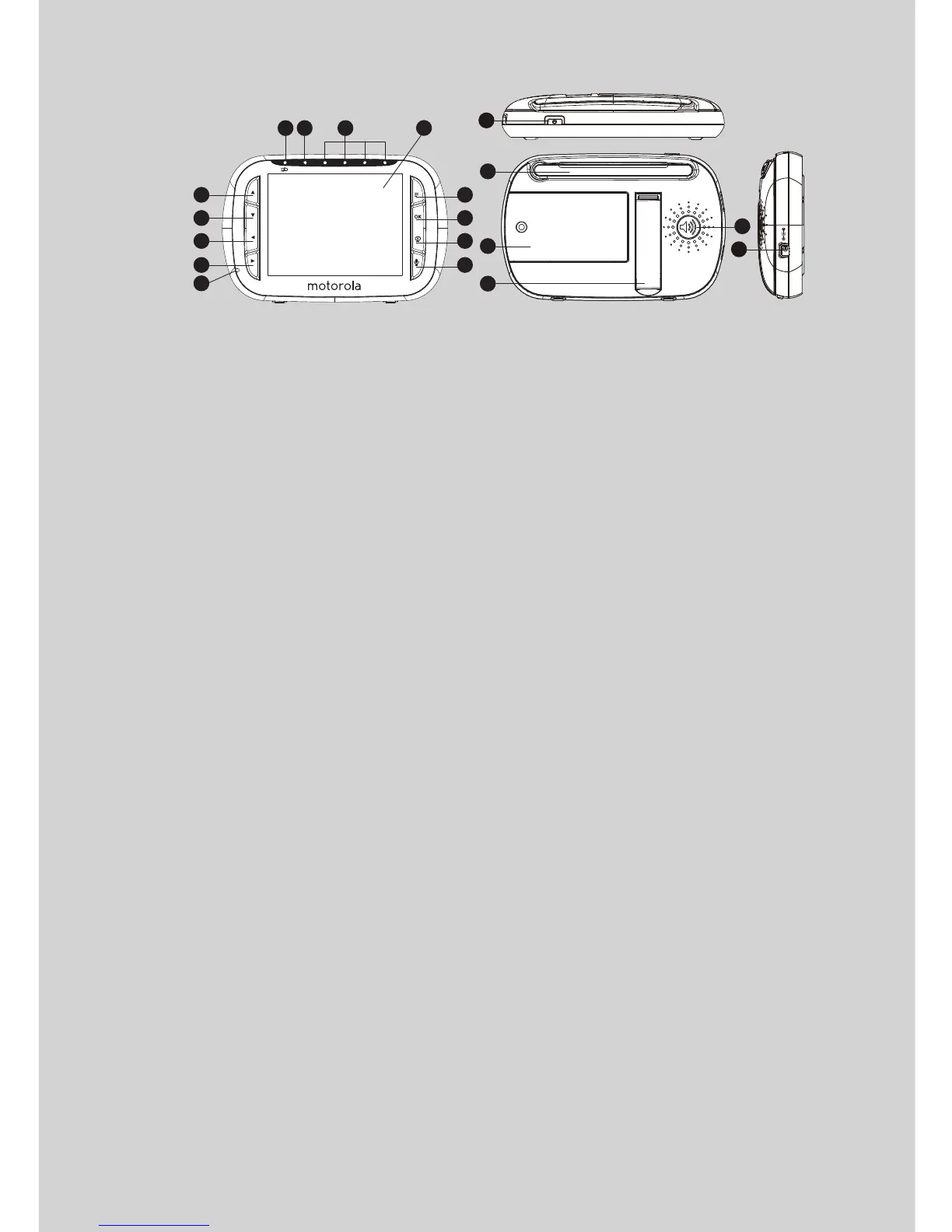
Do you have a question about the Motorola MBP43 and is the answer not in the manual?
| Maximum range | 179 m |
|---|---|
| Volume control | Digital |
| Smartphone support | - |
| Number of lullabies | 5 |
| Brightness adjustment | Yes |
| Number of brightness levels | 8 |
| Product color | White |
| LED type | IR |
| Sensor type | CMOS |
| Digital zoom | 2 x |
| Fixed aperture | 2.8 mm |
| Fixed focal length | 2.5 mm |
| Display diagonal | 3.5 \ |
| Display number of colors | 16.78 million colors |
| AC input voltage | 100-240 V |
| Power source type | AC, Battery |
| AC input frequency | 50 - 60 Hz |
| Battery technology | Nickel-Metal Hydride (NiMH) |
| Interface | RF |
| Frequency band | 2.4 - 2.48 GHz |