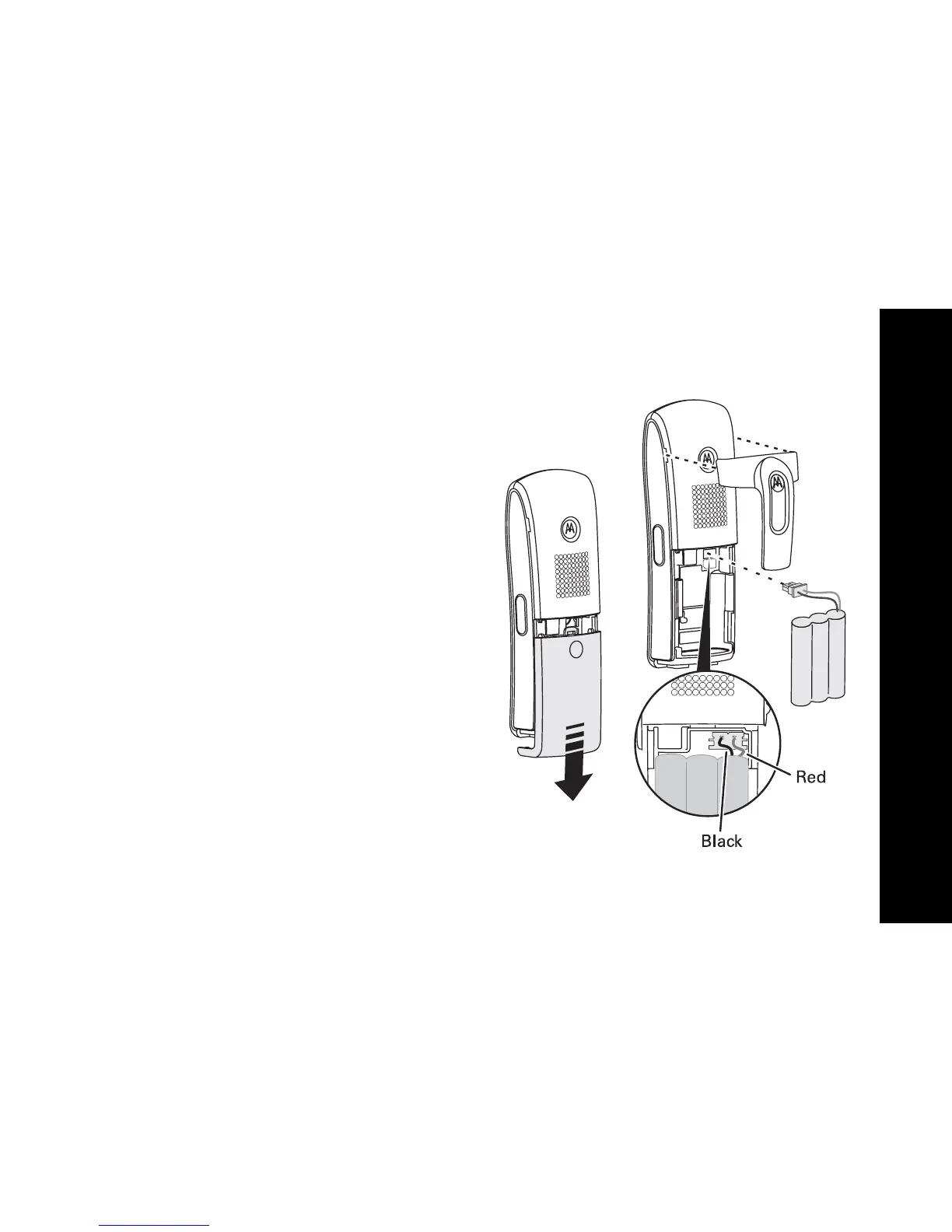MD7161 User Guide
5
Installing the Battery
1. Remove any stickers or inserts, if present.
2. Remove the battery door by pressing down
on the indentation and sliding downward.
3. Plug the battery connector into the
receptacle. (Make sure the black wire is on
the left.)
4. Insert the battery into the battery
compartment.
5. Replace the battery door.
6. Attach the belt clip (optional).
