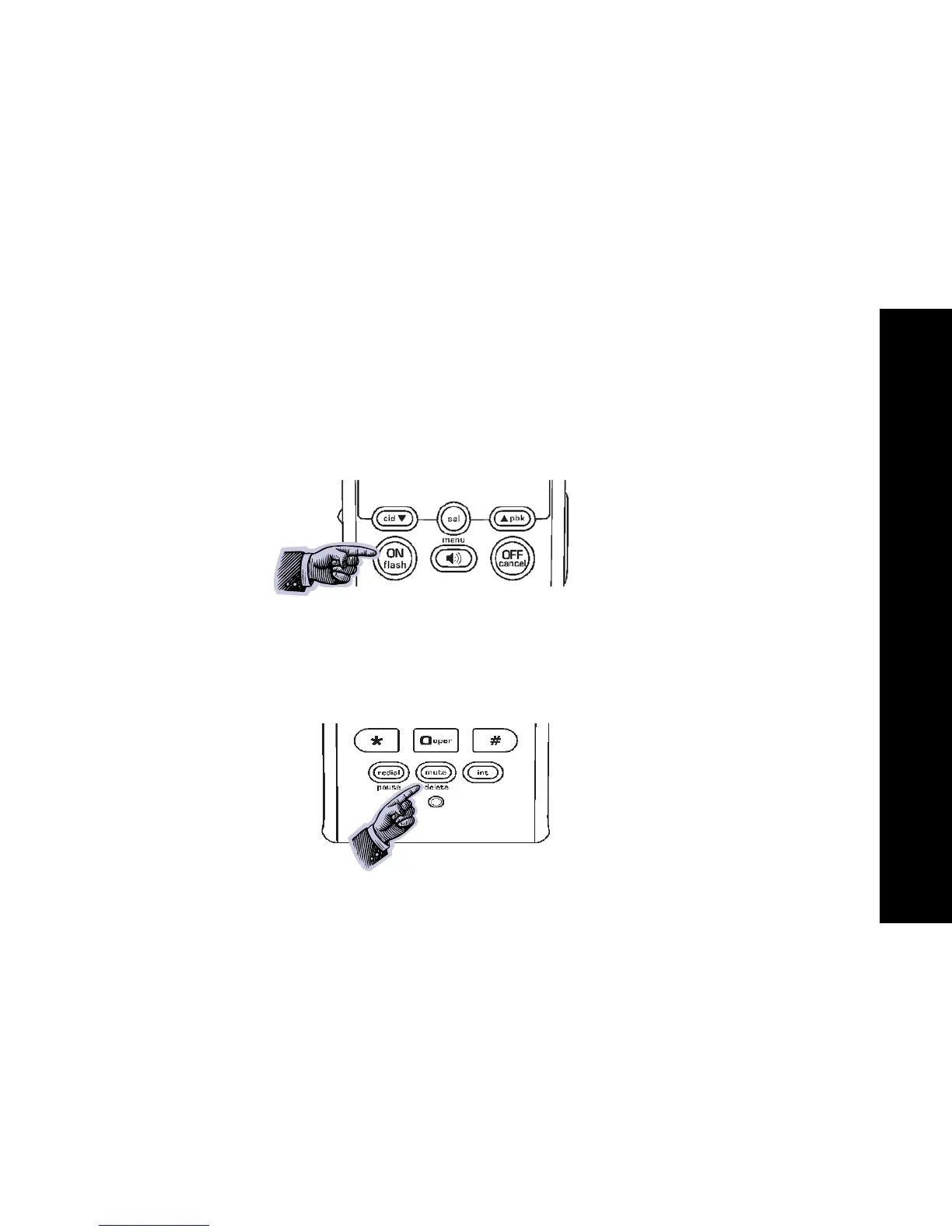MD7161 User Guide
13
Making a Call
Press the ON/FLASH key on the handset, or the v key to use the speakerphone
feature. When you hear the dial tone, dial the number.
-OR-
Enter the phone number. The phone number appears on the display before it is dialed.
If necessary, use the
MUTE/DELETE key to make corrections or press and hold the
OFF/CANCEL key to delete the entire number. Press ON/FLASH to dial the number.
