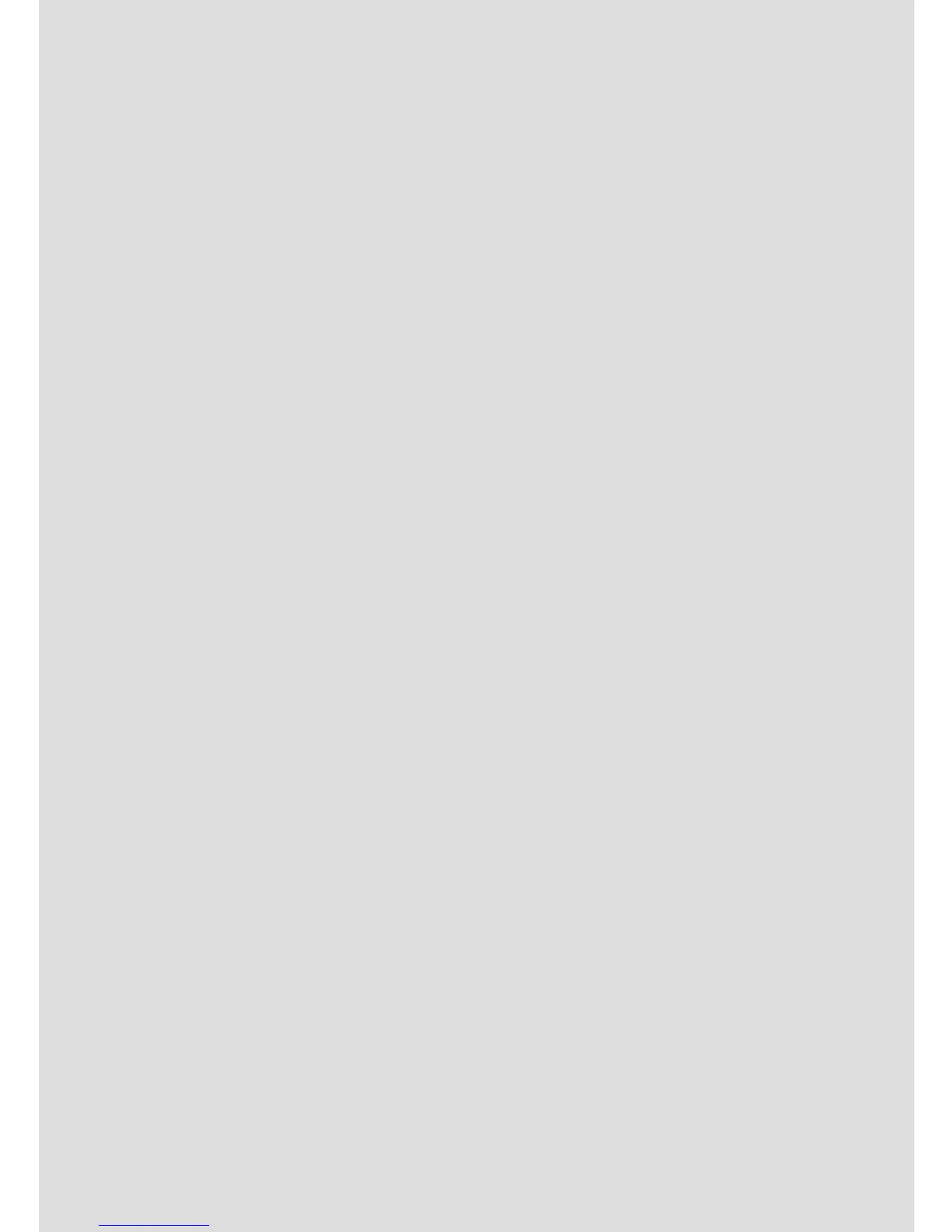Welcome...
to your new Motorola O2 Digital Cordless Telephone!
• Ultra long cordless 360
o
range, up to 1km.
1
• Rugged design and sturdy composition makes your Motorola O2 phone ideal for
outdoor use.
• Dust and water resistant. Submersible in up to 1 meter of water for up to 30 minutes.
Perfect for very wet environments (IP67 rated).
• Belt clip or lanyard options for flexibility when carrying around.
• Wall mountable location free base and handset charger.
• Zoom font when dialling for improved legibility.
• Inductive charging.
• Register up to 11 handsets to a single base and register each handset with up to 4
dierent bases.
• All handsets are fully cordless for locating anywhere within range of.
• 200 Name and number phonebook.
• Copy phonebook entries between handsets.
• Caller ID shows you who’s calling and see details of the last 50 callers in a Calls Lists.
2
• Make internal calls, transfer external calls, hold a 3-way conversation between two
internal callers and an external caller.
Need help?
If you have any problems setting up or using your O2, please contact Customer
Services on Services on (65) 68412668.
Email: support@alcom.com.sg
Alternatively, you may nd the answer in the ‘Help’ section at the back of this guide.
1
When using the long antenna and when there is a clear line of sight between the base
and handset. Any obstruction between the base and handset will reduce the range
signicantly.
2
You must subscribe to your network provider’s Caller ID or Caller ID on Call Waiting
service for this feature to work. A subscription fee may be payable.
Please note that this equipment is not designed for making emergency telephone
calls when the power fails. Alternative arrangements should be made for access to
emergency services.
