
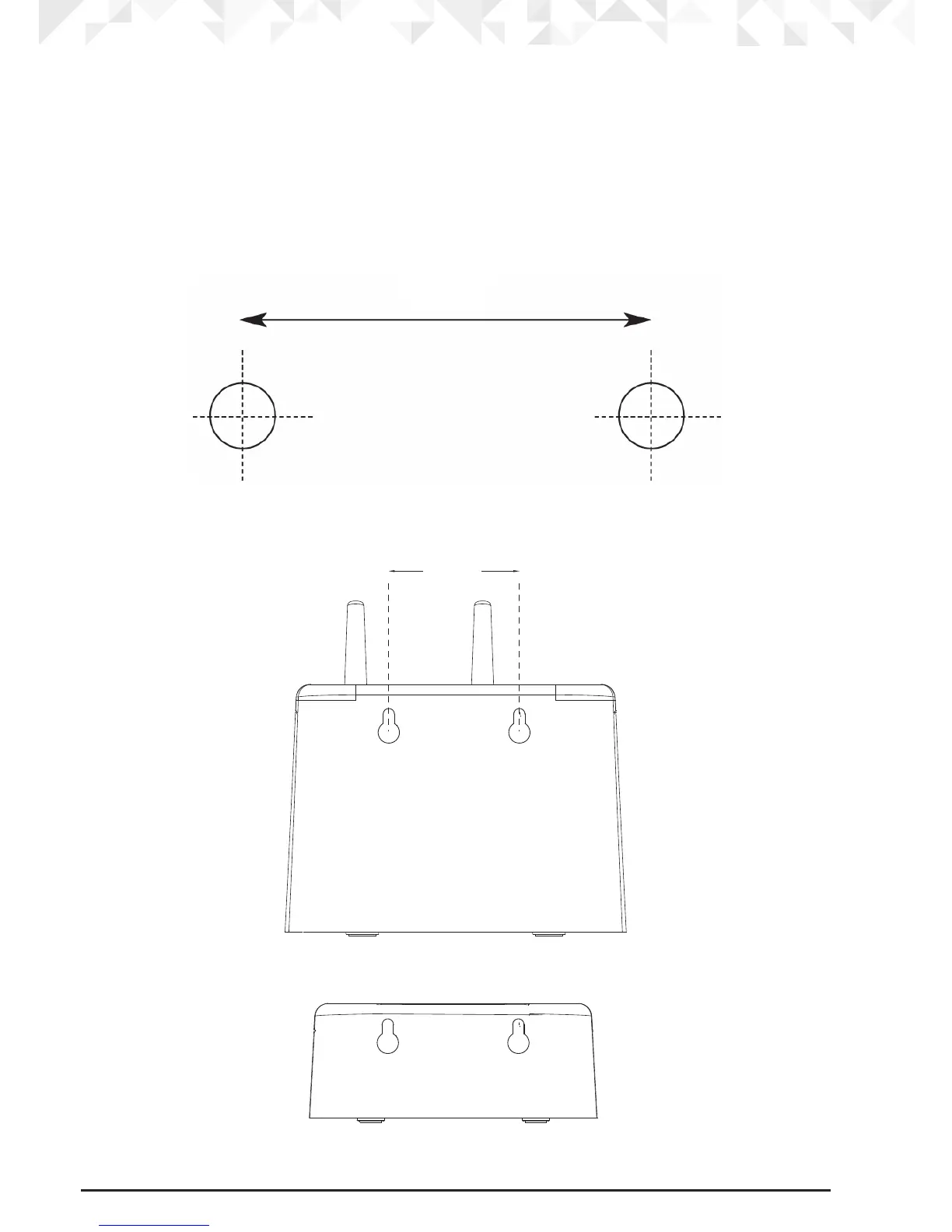 Loading...
Loading...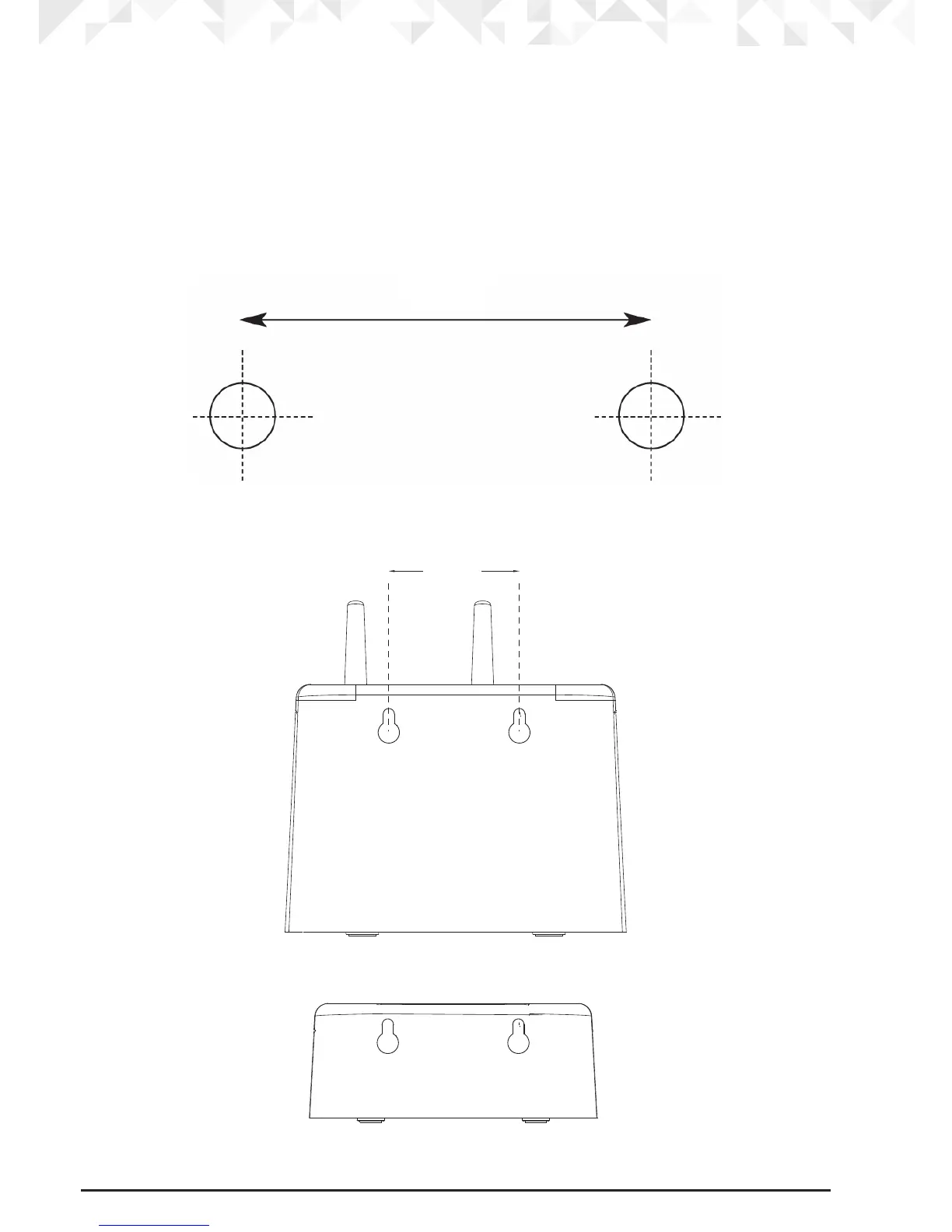
Do you have a question about the Motorola O201 and is the answer not in the manual?
| Type | Cordless Telephone |
|---|---|
| Talk Time | Up to 10 hours |
| Phonebook Capacity | 50 entries |
| Display Type | LCD |
| Handset Locator | Yes |
| Caller ID | Yes |
| Handset Speakerphone | Yes |
| Intercom | Yes |
| Base Speakerphone | No |
| Answering Machine | No |
Instructions for connecting the base station to power and the telephone line.
Instructions for placing and charging the handset on the charger.
Introduces the handset's physical layout and key components.
Details the functions of various buttons and keys on the handset for operation.
Explains the meaning of icons displayed on the handset screen, including battery levels.
Identifies the components and indicators on the base station and charging unit.
Covers dialling, pre-dialling, using fast call keys, and making hands-free calls.
How to initiate calls using stored phonebook entries or call history.
Details on answering calls, adjusting volume, and using secrecy during conversations.
Covers internal calling, call transfer, and setting up 3-way conference calls.
How to select and dial numbers stored within the phonebook.
Step-by-step guide to add new contacts with names and numbers.
Methods for alphabetically searching and locating entries in the phonebook.
How to view contact details and edit existing entries.
Procedure for copying a phonebook entry to another handset.
Step-by-step guide for adding new handsets to the base station for use.
Addresses frequent problems like charging, dial tone, audio quality, display, and registration issues.
Crucial precautions to prevent fire, electric shock, injury, and damage.