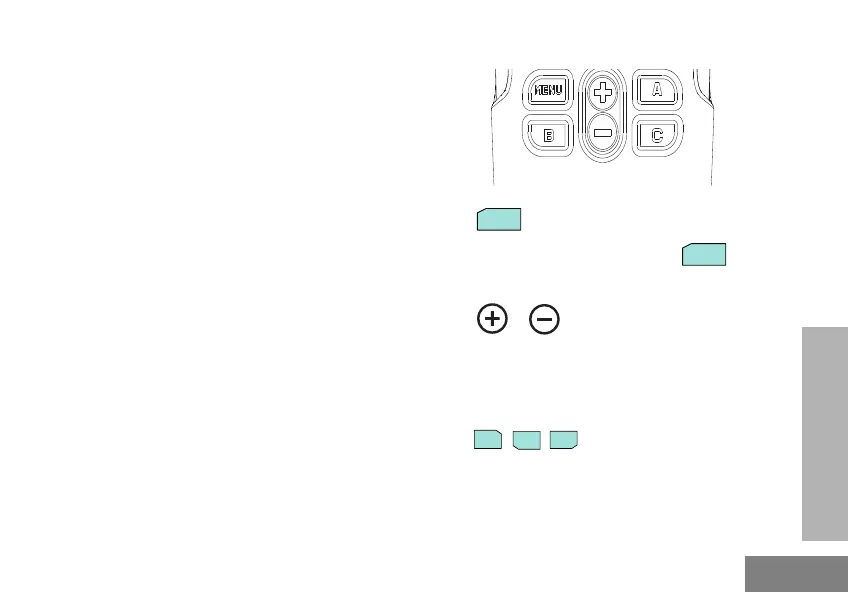7
RADIO OVERVIEW
On/Off/Volume Knob
Used to turn the radio ON or OFF and to adjust
the radio’s volume.
Accessory Connector
Used to connect compatible audio accessories.
Model Label
Indicates the model of the radio
Microphone
Speaks clearly into the microphone when
sending a message.
Antenna
The antenna is a non-removable antenna.
LED Indicator
Used to give battery status, power-up status,
radio call information and scan status.
Front Buttons
• Button
No options are enabled under the button
for this radio model.
• Toggle up/down Buttons
Allows you to change channels or set up values
in Programming Mode. These buttons are not
programmable buttons.
• Programmable Buttons(*)
Disabled by default. Use CPS to program
function
(*).
C
