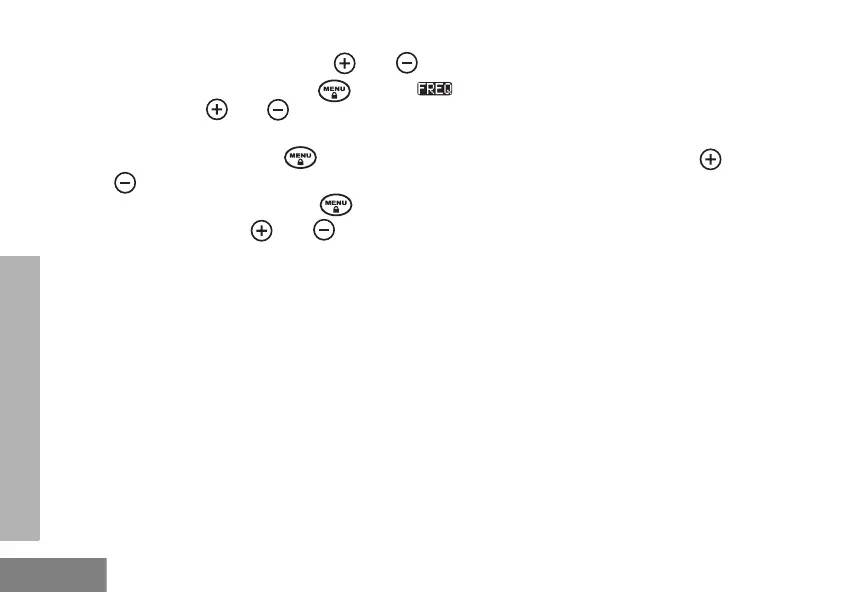FREQUENCY AND CODE
34
4. Select Channel. Once you enter the Programming Mode, the channel number blinks. Frequency and Code
will be displayed alternately. Press or
until the desired channel is selected.
5. Program the Frequency. Press
until the indicator illuminates and the frequency number
blinks. Press
or to select the frequency. Refer to “Table 1: XV2600 Channel Factory Default
Settings” on page 32 for frequencies.
6. Program the Code. Press
until the Code Number display begins to blink. Then, press or
to choose the Code # 57 (131).
7. Program the Bandwidth. Press
until the “b” displays begins to blink. Bandwidth is only selectable
when blinking. Press or
to choose either “HI” (High 25.0 KHz) or “LO” (Low: 12.5 KHz). Refer
to “Table 1: XV2600 Channel Factory Default Settings” on page 32 for frequencies.
8. Exit Programming Mode. Press PTT button or turn OFF the radio to exit programming mode.
PROGRAMMING MORE THAN ONE RADIO (CLONING INTO OTHER RADIOS)
The settings for frequency and code must match for radios to operate together. To save time in
programming additional radios, use either a Multi Unit Charger (P/N RLN6309) or a Cloning Cable
(P/N RLN6303). Refer to “Cloning Radios” on page 23 for radio cloning instructions.
SERVICE SUPPORT
Please call 1-800-501- 8614 # 9 (for Walmart Associates) in order to obtain service support or to
inquire for any other information.
