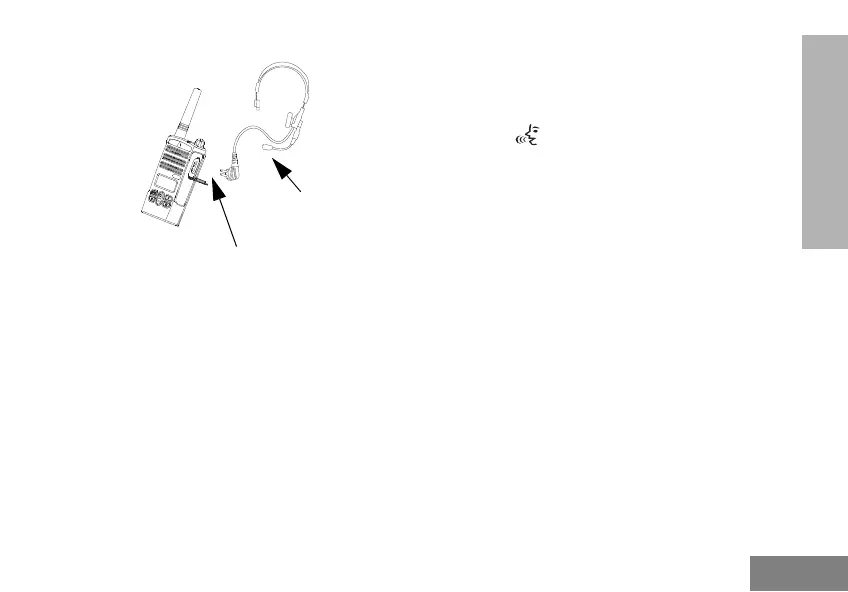19
GETTING STARTED
HANDS-FREE USE/VOX
Motorola RDX™ radios can operate hands-free
(VOX) when used with compatible audio
accessories. Refer to “Accessories” on
page 43 for part number details.
With Compatible VOX Accessories
Follow these steps when using accessories:
1. Turn the radio OFF.
2. Open accessory cover.
3. Insert audio accessory’s plug firmly into
accessory port.
4. Turn the radio ON. Radio will beep and LED will
blink double red. The display will show the
VOX icon.
5. Lower radio volume BEFORE placing
accessory near ear.
6. To transmit, speak into accessory microphone
and to receive, stop talking.
7. You can disable VOX operation by pressing the
PTT button or removing the audio accessory.
Note: Please contact the Motorola Service
Support Center at 1-800-501-8614 option #
9 to modify sensitivity levels for the audio
accessories in your radios.
Battery Save
Battery Save feature extends battery life as
your radio goes into ‘Idle’ state each time there
is no radio activity. Battery save mode is
enabled by default.
Accessory
Connector
VOX
Accessory
