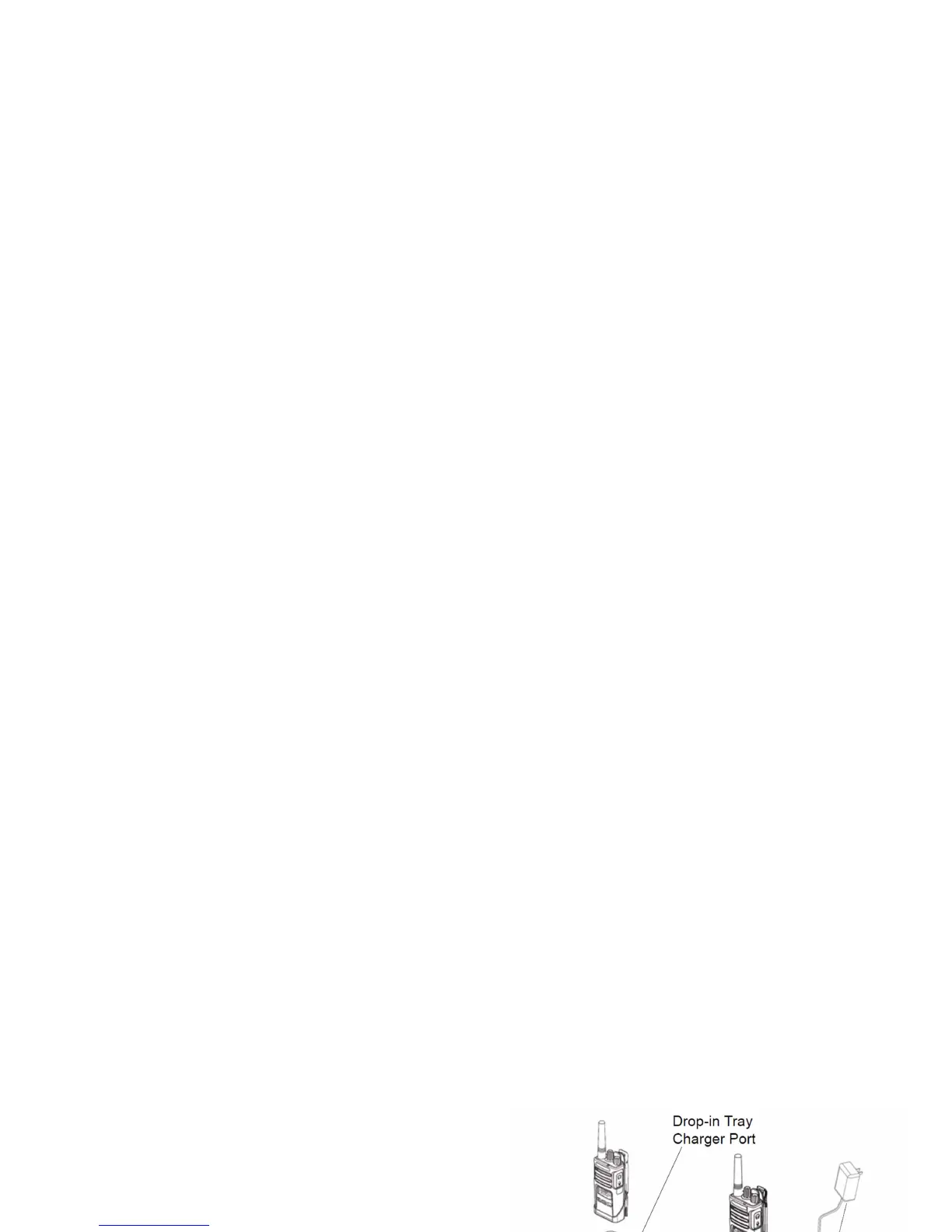RADIO OVERVIEW
English
22
Charging the Battery
The RM series radios offers two types
of power supply:
• Standard Power Supply and,
• Rapid Power Supply .
Note: The radio comes equipped with a Standard
Power Supply
To charge the battery (with the radio attached),
place it in a Motorola-approved Drop-in Tray
Single Unit Charger or Drop-in Tray Multi Unit
Charger.
Note:
For part number details, refer to “Chargers”
on page 72
Charging with the Drop-in Tray
Single Unit Charger (SUC)
1. Place the drop-in tray charger on a flat surface.
2.
Insert the connector of the power supply into the
port on the back of the drop-in tray charger.
3. Plug the AC adaptor into a power outlet.
4. Insert the radio into the tray with the front of the
radio facing the front of the charger, as shown.
Note: When charging a battery attached to a radio,
turn the radio OFF to ensure a full charge.
See “Operational Safety Guidelines” on
page 9 for more information
