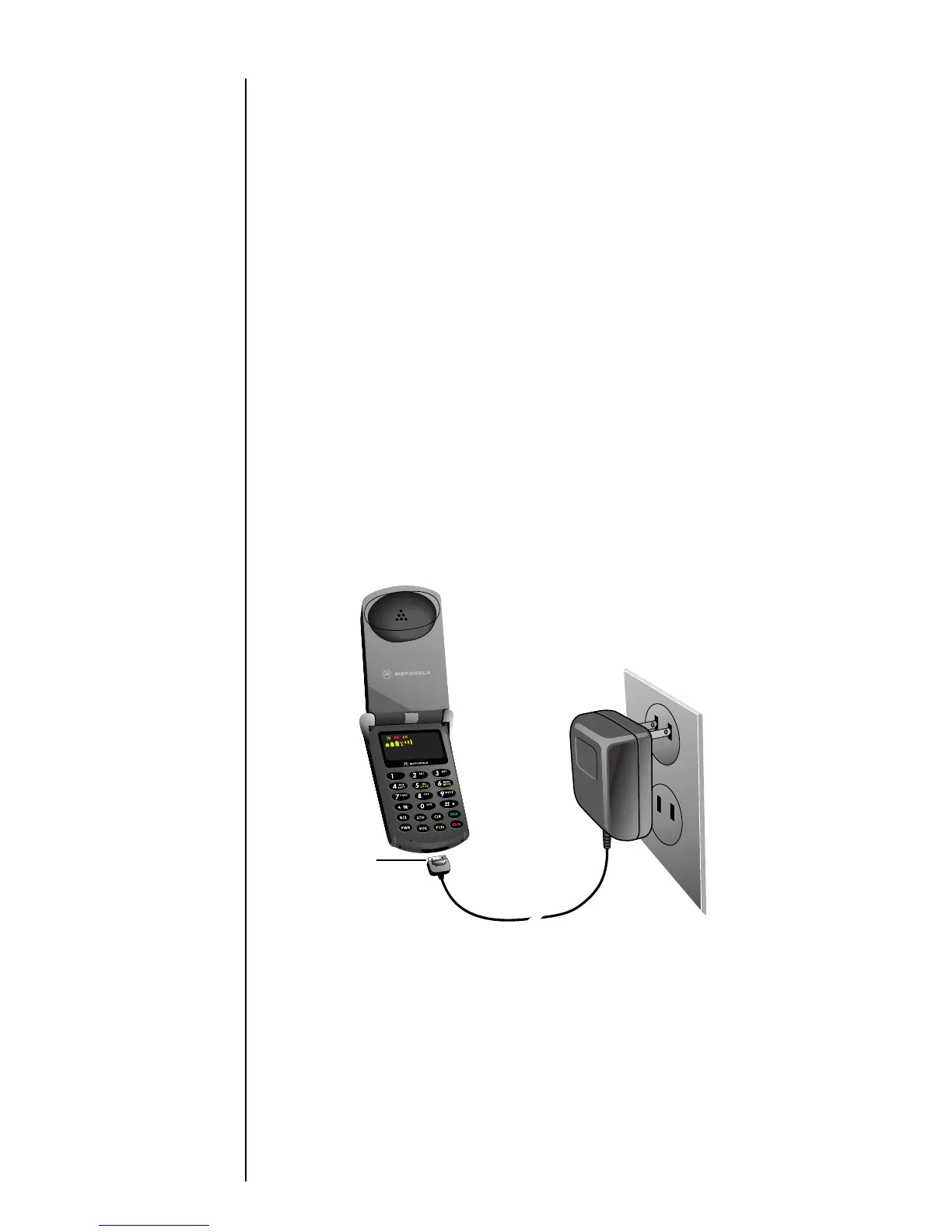18
Charging the Battery
Using Your
AC Wall
Charger
Using the AC Wall Charger, you can plug your phone directly
into a power supply and charge the attached battery—
whether the phone is ON or OFF. When the AC Charger is in
use and the phone is ON, you can still place and receive calls
as long as the battery is not completely drained. Just remem-
ber, talking on the phone requires power, so charging will take
more time.
1. Plug the AC Wall Charger into the accessory connector on
the bottom of your phone as shown, with the release tab
facing up.
2. Plug the charger into an electrical outlet.
What you will see when charging:
• The battery icon will flash regardless of whether your
phone is turned ON or OFF.
• The battery icon will cease flashing and become solid
when the battery is fully charged.
on
PUSH
Release Tab
