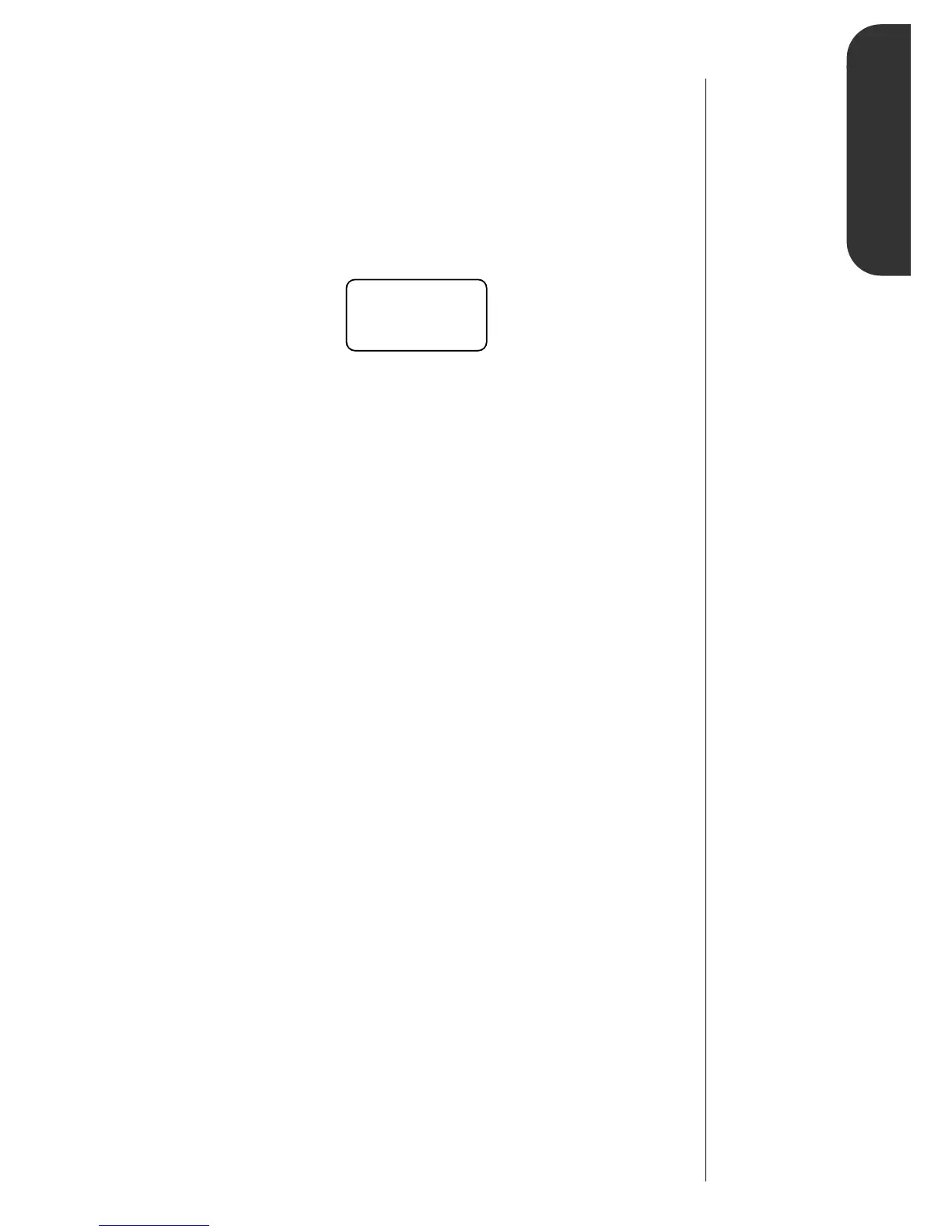31
The Basics
Receiving Calls
Unanswered Call Indicator
Even with personal cellular technology, sometimes you are
not available to answer every call. If your telephone is ON
and you choose not to answer a call, your display will show:
Press
Ç
to erase the message, and you
can begin placing calls again.
Viewing Your Own Number
Use this feature to view your cellular phone’s currently active
phone number. If you have more than one phone number,
you can change the active number with the Changing Your
Phone Number feature on page 75.
To find out your phone’s number:
Press
‰
then press
»
cALL
