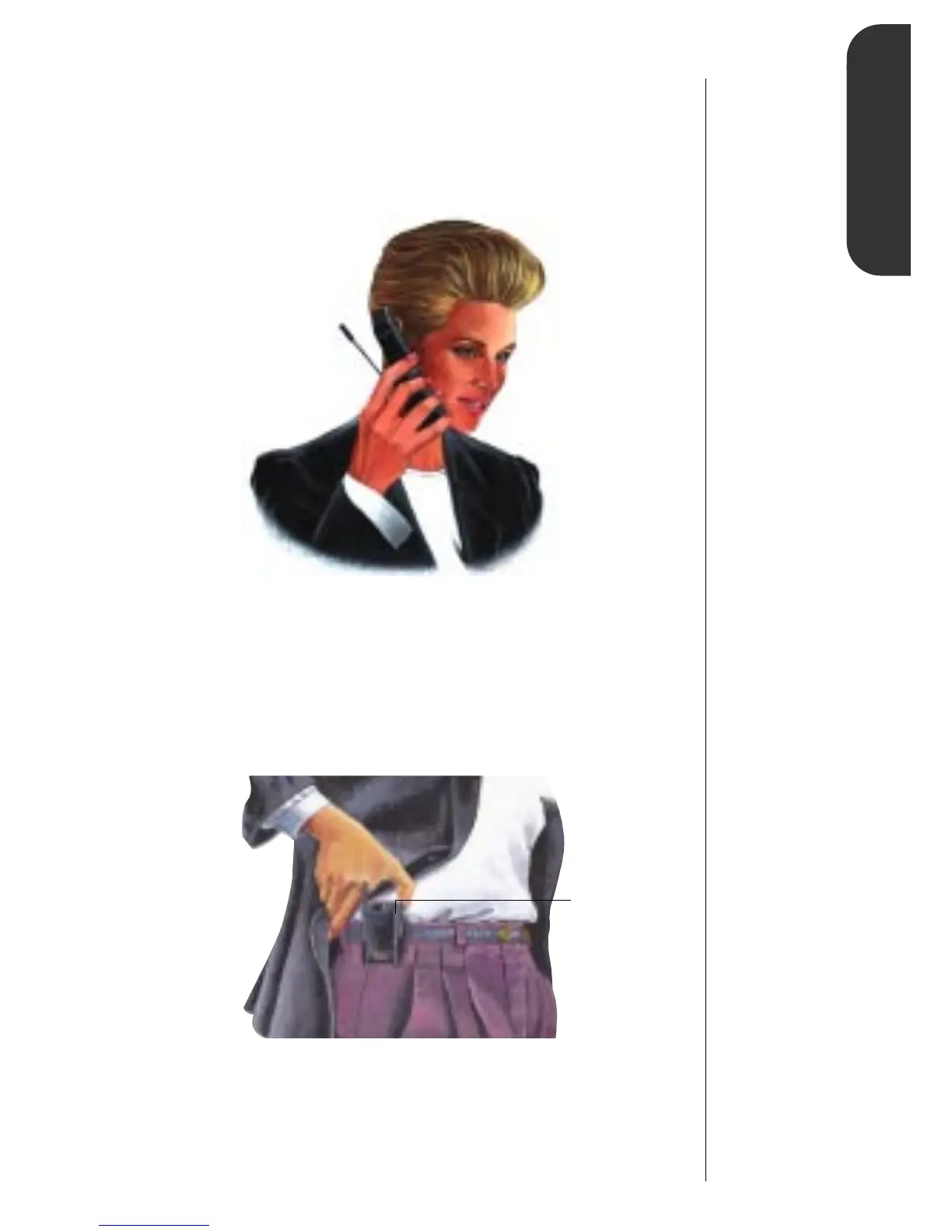25
The Basics
Using the Phone
Optimal
Phone
Position
Hold your cellular phone as shown below, with the antenna fully
extended and pointing up and over your shoulder. For best per-
formance, make sure your hand is not touching the antenna.
Wearing
the Phone
To slip your StarTAC
™
phone into its holster, make sure the
Power/Status Indicator is facing out so you can see it clearly.
Then just clip the holster onto a belt, purse, or briefcase and
you’ll always have it with you!
Keep in mind: The holster has been designed for your
convenience but isn’t meant to secure your phone in all
circumstances.
Power/Status
Indicator
