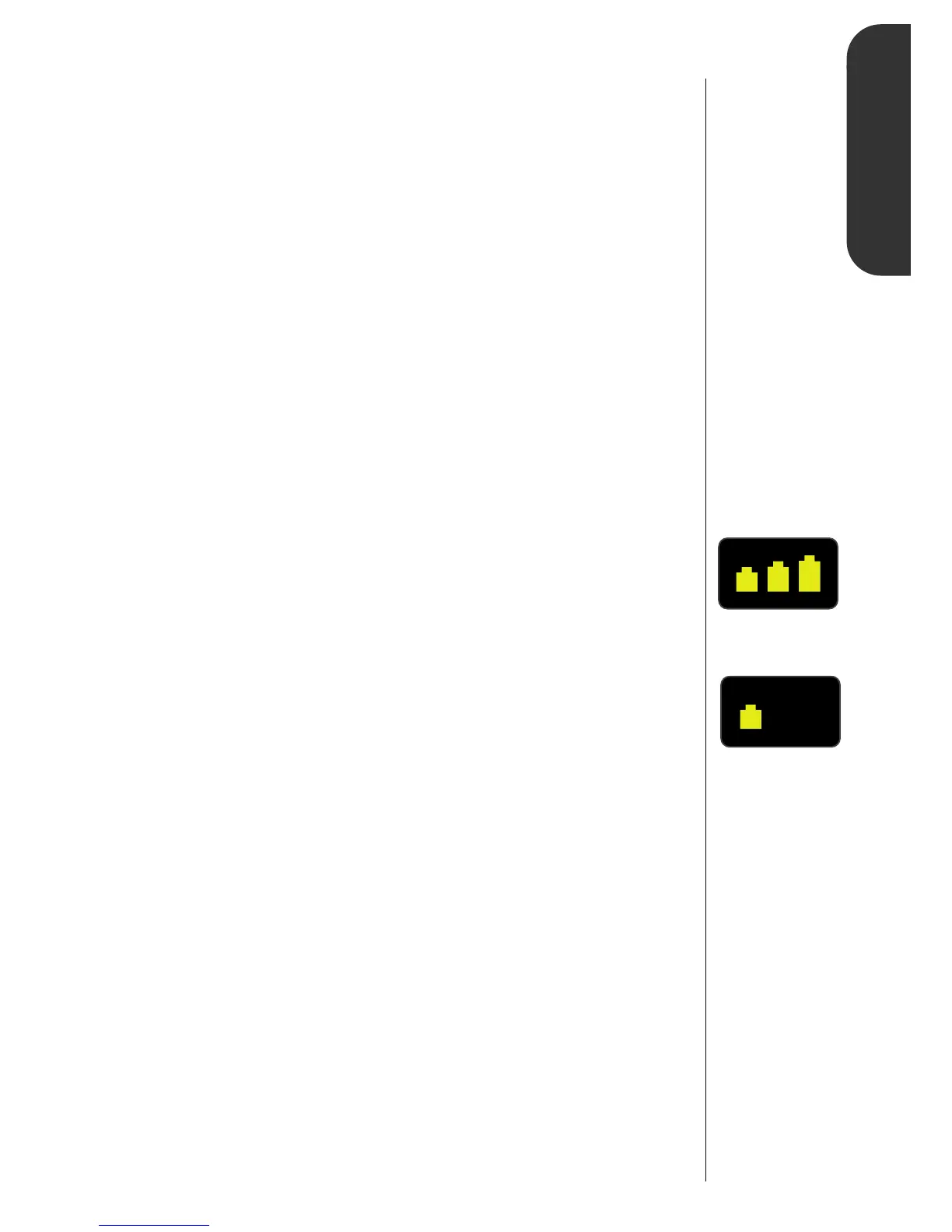27
The Basics
Reading the Indicators
Roam Indicator (4)
The Roam (Rm) Indicator lights up when your phone
accesses a cellular service outside your home cellular system.
When you leave your cellular service area, your phone roams
or seeks another cellular system until it finds one.
If your phone finds another cellular service of the same
system type as your home service, the Roam Indicator flashes
slowly. If it finds a different system type, the Roam Indicator
flashes quickly.
High
Low
Battery Level Indicator (5)
The three bar segments on the phone’s Battery Level Indica-
tor show the amount of charge remaining in your battery.
The more segments you see, the greater the charge.
To view the detailed battery level:
Press
ƒ
then press
›
If your battery is low:
• One or no battery symbols will be displayed.
•
Lo bAt
will appear on your screen.
• A short tone will play periodically.
If you ignore these warnings, the phone will automatically
turn itself OFF when the battery charge is exhausted. Just
charge the battery to resume normal operation. See page 21.
