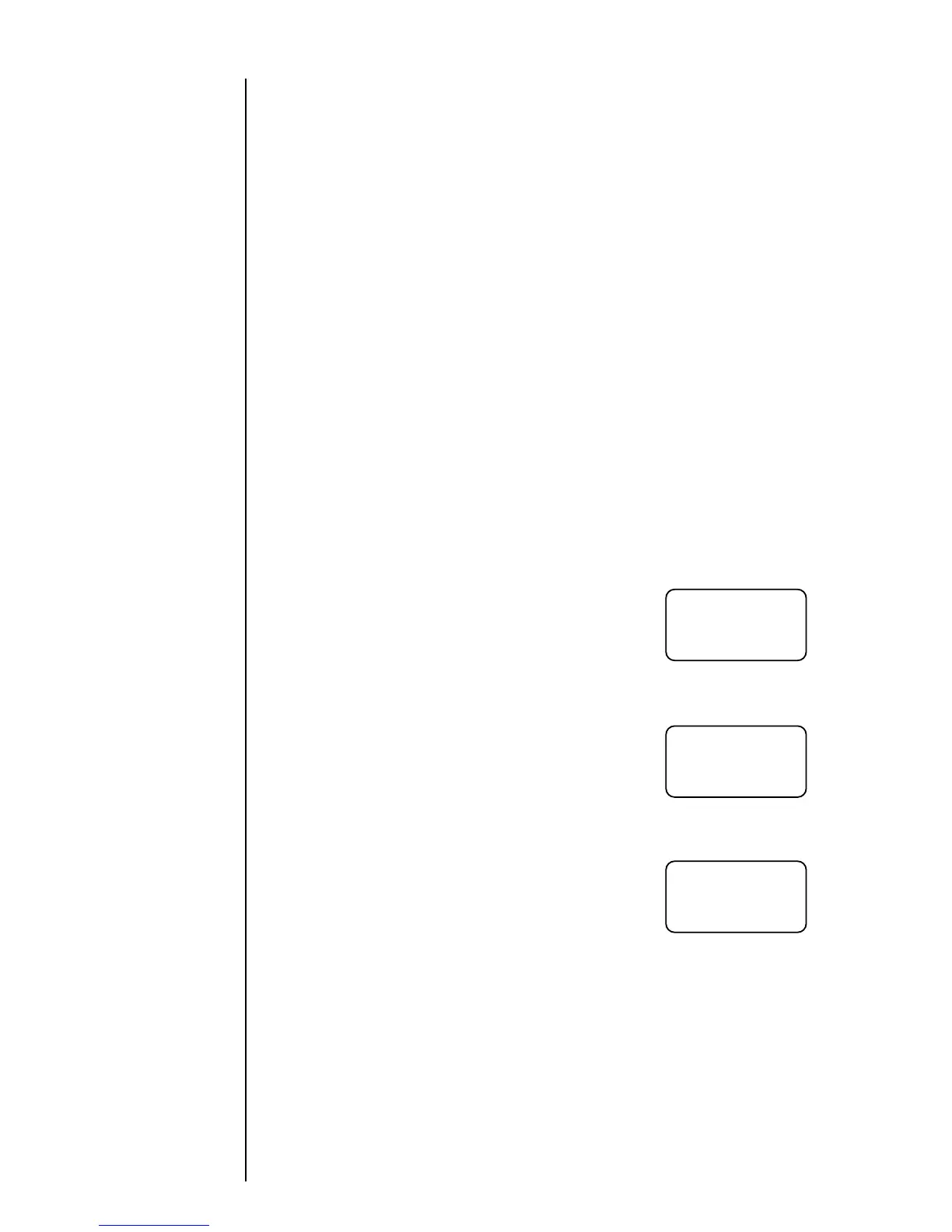62
Emergency Call
Hopefully, you’ll never need to use this feature, but it’s good
to know it’s there. With Emergency Call ON (
EM<rgCY
CALL On
), you can use Turbo Dial
™
key
⁄
to imme-
diately place an emergency call even if your phone is locked.
Just store an emergency number such as 911, or the number
of a close relative or friend, in memory location 01 (as shown
on next page.)
To toggle this feature ON or OFF:
1. Press
ƒ
then press
⁄
to enter the
Feature Menu.
You will see:
2. Press
«
or
»
to scroll
to Emergency Call.
and
or
3. Press
¬
to turn ON Emergency Call.
or
Press
Ç
to turn OFF Emergency Call.
4. Press
º
to exit the Feature Menu, or you may
scroll to other features.
EM<rgCY
CALL On
CALLOFF
